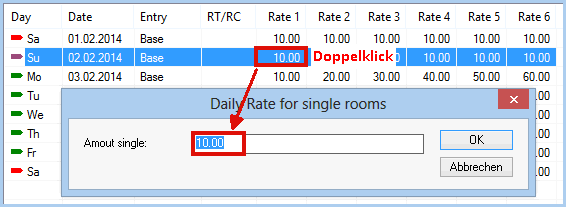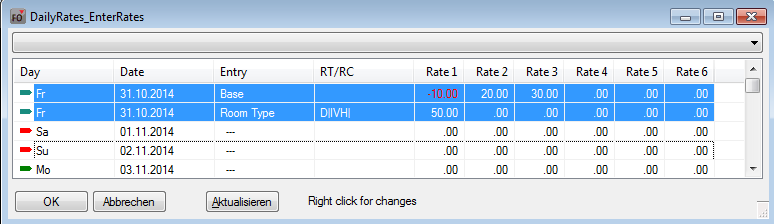protel Daily Rates
The protel Daily Rates CKit enables you to vary your entire rate structure or the rate for certain room types on a daily basis.
Program access
The respective tool for entering the variation amounts can be found under the add-on modules button.
Expand the Daily Rates tab and the Enter daily amounts entry appears.
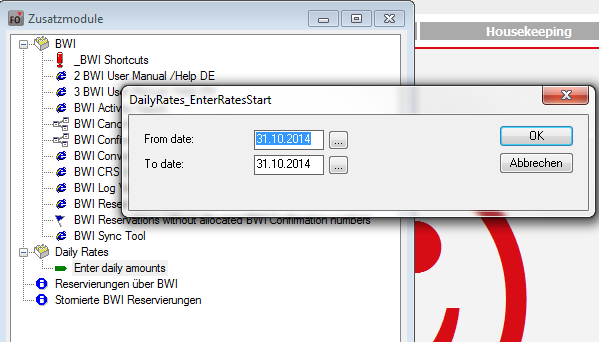
A dialog box will then open into which the time period is determined for the rates being entered:
 Select
a single day if you only want to adjust the values only for this
single day.
Select
a single day if you only want to adjust the values only for this
single day.
or
 Select
a time range when wanting to adjust the prices for numerous days.
Select
a time range when wanting to adjust the prices for numerous days.
If the software is being used for the first time, the window for entering the Daily Rates will be empty.
How to proceed
Using the right mouse button, select an arbitrary day in the table in order to adjust the rates for that day (or for a certain period of time).
The context menu contains various price adjustment functions.
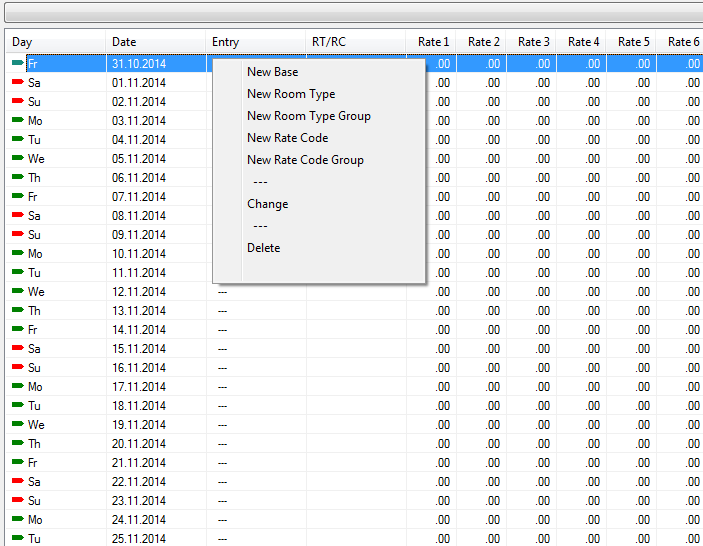
New Base
New Base is the most interesting and the most important function. This is where surcharges or discounts on rates for the entire rate structure are determined (Requirement: for the rates, the Daily Rates split table will need to have been stored in the rate code details).
After you have clicked on New Base, the dialog for entering rate changes opens:
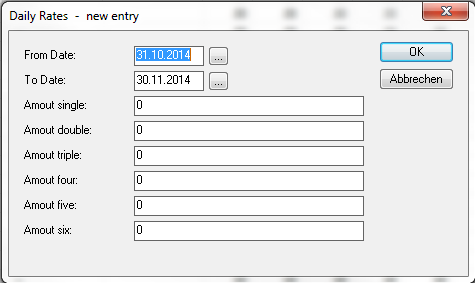
Reconfirm the time period for which the rates are to be adjusted. Should the rate adjustment be only valid for one day, the date in the "From Date" and "To Date" will need to be identical.
The "Amount single, double, triple..." fields display the surcharge per occupancy. This is where you enter the desired rate adjustment. Positive amounts entered will always be added to the regular rate. Enter a minus sign in front of the amount if the rate is to be reduced.
Fixed Euro amounts will be added or subtracted (consult protel Support to have this done percentagewise, if preferred).
Example: After having confirmed with the OK button, the entry would look something like this (for an occupancy of 1-3 persons) if all of the rooms cost €10.00 per person:
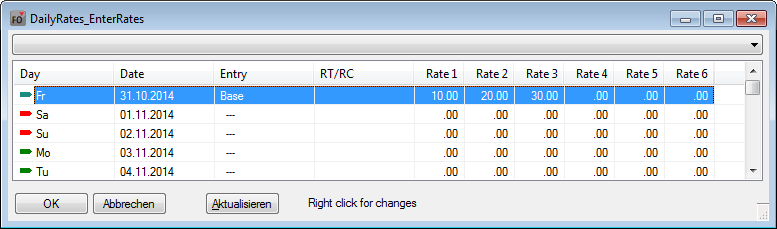
New Room Type
By means of the New Room Type selection, rate adjustments can be explicitly set per room type. An additional drop-down menu where you can you can select the room type additionally appears in the settings dialog box.
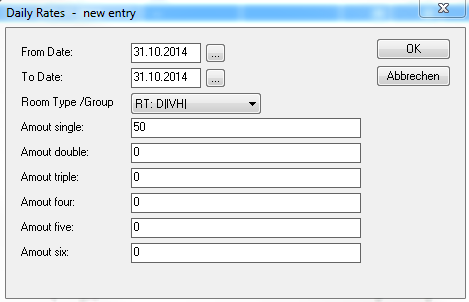
Of course the same applies to "New Room Type group", "New Rate Code", and "New Rate Code Group".
Delete Daily Rates entry
By right clicking on an entry in the Daily Rates table, you can delete the entry by selecting Delete.
Editing Daily Rates entry
You can change variation values which have already been entered by selecting a row on the respective day and selecting the “Change” command in the context menu with a right mouse click:
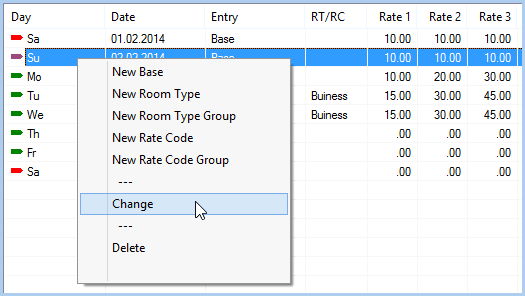
A possible alternative is to double-click the respective row.
A direct double-click in a row underneath the columns rate 1/2/3/4/5/6 only opens the respective variation value for this respective element: