Revenue |
Front Office ![]() Profiles
Profiles ![]() “Sales Revenue” tab
“Sales Revenue” tab
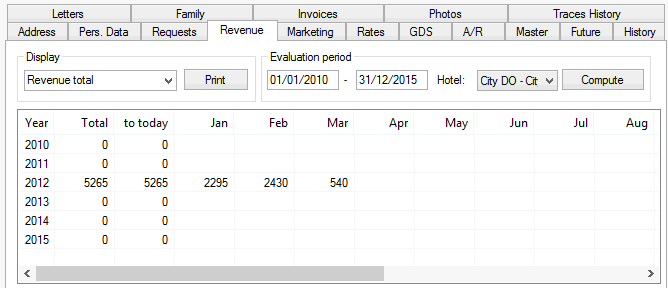
This tab shows all revenue data for the open guest profile. Revenues are broken down by year, month, and quarter (scroll to the far right to see all information).
Display
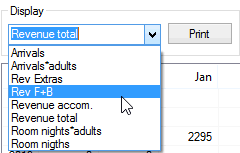
You can use various criteria for evaluating this information:
Number of arrivals, arrivals multiplied by persons, room nights (number of nights stayed), revenue from extras, revenue F + B, accommodation revenue, or total revenue.
Click [ to print the individual evaluations.
Evaluation period
Define the period over which the evaluations are to be conducted. Then click [.
The data that is calculated is displayed in year order. The individual columns show revenues to date, revenue for individual months, and revenue for the quarters.
|
|
Available user rights |
|
|
176 |
FO Guest profiles (revenue tab) |
Enables/disables the Sales Revenue tab in the guest profile. |
|
|
Available settings |
|
If a large amount of revenue data has been stored for a guest profile, it may take a long time to display the information. Since this increases the amount of time required to open the guest profile, you can suppress the automatic display of revenue information. In this case, you must click the “Compute” button to display the information. For more information, please contact your protel distributor or the protel support team. |
|