Mail Merge History |
Front Office ![]() Profiles
Profiles ![]() Mail Merge History
Mail Merge History
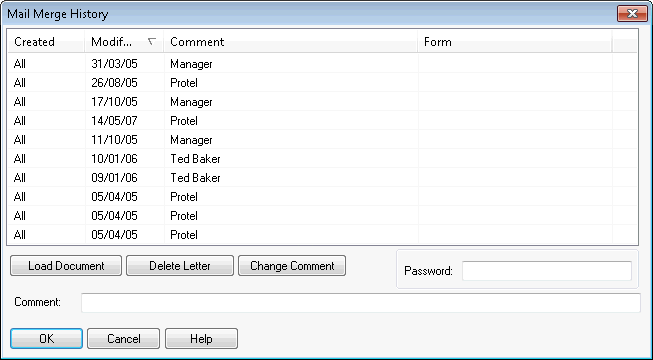
Use this menu item to print, view, edit, or delete mail merge letters that you have already created.
Use the [Load button to open and edit an existing document. If you no longer require a document, use the [ button to remove it from the history view.
You can add an internal comment about the mail merge documents at any time or change an existing comment. To do so, select the required letter and enter a comment in the input box. Click the [ button to change the comment.
|
|
Available user rights |
|
|
272 |
FO Texthistory mail merge |
Controls access to the mail merge history. |