 Cash Register
Cash Register  Cash Register Closure
Cash Register Closure
Cash Register Closure |
Front Office  Cash Register
Cash Register  Cash Register Closure
Cash Register Closure
Use this function to “balance” and close the cash registers.
You use the cash register to post all revenues and payments. The cash register is therefore activated (opened) when you open protel and make your first posting.
If required, you can assign a dedicated cash register for each user. The relevant cash register will then open automatically when the user logs on. Please refer to the System Data Manual for details on how to make the required settings.
When you exit protel Front Office, the cash register is deactivated automatically. You can also use the “Deactivate cash register button in the toolbar to deactivate a cash register. Performing a cash register closure also closes the cash register.
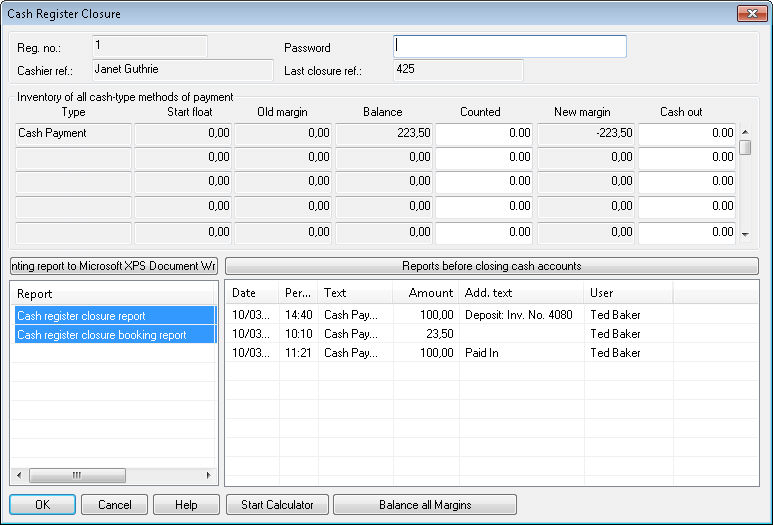
The upper window pane provides information about the cash register number, cash register name, and the last closure number. If a password has been assigned, enter it here.
The second pane shows a list of all payment types for which the “Inventory check in cash register closure” check box has been selected in the system data. The list only shows payment types that have been used since the last end-of-day routine:
|
Type |
Shows the payment method used to make the postings. |
|
Start float |
Start float or stock (defined in the system data). |
|
Old margin |
The old margin is generated when you perform a cash register closure with a new margin. |
|
Balance |
Total of all payments posted for the displayed payment type. Advance payments, deposits, invoices/check-outs, POS postings, and currency exchanges are added to the start float. |
|
Counted |
Input box: Enter the actual amount in the cash register for confirmation purposes. This amount must correspond to the balance amount to prevent a new margin from being generated. If the two amounts differ, you can click [Reports button to view a cash ledger. You can then use this ledger to check all postings made and make any required corrections. |
|
New margin |
The new margin is the difference between the balance shown (calculated by the computer) and the actual amount entered (after counting the cash register contents). |
|
Cash out |
The amount removed from the cash register and taken to the bank or placed in a safe.
|
The list box on the bottom left shows the reports printed during cash register closure.
The list box to the right shows all payments used to calculate the balance amount for the individual payment methods. Negative postings are displayed in red (voided payment methods).
Click the [ button to open the Windows calculator.
If you click the [ button, protel enters values in the “Counted” column that balance all margins (new and old).
When you open the “Cash Register Closure” dialog box, an entry may already exist in the “New margin” box. This margin represents the difference between the balance and the counted amounts. When you post payments, the balance amount increases but the counted amount remains at “0.00”. When you then enter the counted amount (at the level of the balance amount), the amount in the “New margin” box is set to “0.00”.
If you enter a counted amount that does not match the balance amount during cash register closure and complete the closure, this creates a margin in the system that is then shown as the “Old margin” during the next cash register closure. In other words, the margin is transferred forward to all subsequent cash register closures.
When you enter the “incorrect” amount, the “New margin” box starts to flash red. If you nonetheless click [ to perform the cash register closure, the system will display a message box to notify you of the resulting margin once more. At this stage, you can still cancel the process and perform any required corrections.
If a margin already exists from a previous closure (displayed in the “Old margin” box), the amount of the current margin is added to the amount for the old margin.
“Old margins” continue to exist in the system until they are explicitly paid off.
To correct the margin, you can use the [ button. This enters an amount in the “Counted” box that balances out the margin. A new margin is generated to balance out the old margin.
The amount entered in the “Counted” box when using this button is calculated using the following formula: BALANCE minus OLD MARGIN
Example:
The old margin is –1,000, the balance amount is 500.
500 minus –1000 = Counted amount 1500
The entry in the “Counted” box must be 1,500.
 When the cash-out amount is calculated automatically, the amount is not entered when clicking [.
When the cash-out amount is calculated automatically, the amount is not entered when clicking [.
|
|
Available user rights |
|
|
48 |
FO Balance the Cash |
Controls access to the “Cash Register > Cash Register Closure” menu item. |
|
93 |
FO Balance old differences in cash register |
Controls access to the “Balance all Margins” function. |
|
807 |
FO Close register with difference |
Authorizes the user to perform a cash register closure if margins exists. |