 Cash Register
Cash Register  Batch Invoices
Batch Invoices
Batch Invoices (SQL only) |
Front Office  Cash Register
Cash Register  Batch Invoices
Batch Invoices
This function allows you to print an information invoice for all guests at the hotel in one print process. The function is only available in the SQL version of protel.
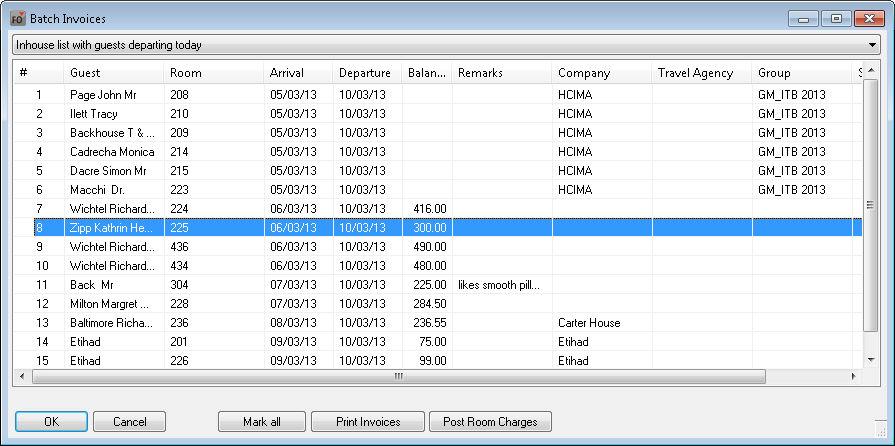
Use the drop-down list at the top of the screen to determine which reservations are displayed. The following options are available:
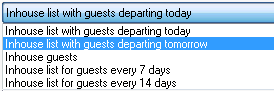
Click the [ button to print an information invoice containing all reservations shown in the list. To print an information invoice for some of the reservations only, first select the required reservations individually.
Click the [ button to start the print job.
Note that the invoice will only show charges posted up to the current date.
Use the [ button to post the room and fixed charges for today ahead of the end-of-day routine. This creates an advanced invoice.
|
|
Available user rights |
|
|
144 |
FO Batch Invoices |
Authorizes the user to access the “Cash Register > Batch Invoices” menu item. |
|
159 |
FO Post accommodation charges (batch invoice) |
Provides user access to the “Post room charges” function. |