 Reports
Reports  Hotel Status
Hotel Status
Hotel status |
Front Office  Reports
Reports  Hotel Status
Hotel Status
This reports provides an up-to-date overview of hotel occupancy.
Enter a period for which you want to show the occupancy level of the hotel and click [ to confirm. This updates the values of all fields in the dialog box.
 Compute detailed rates: Select this check box to calculate the rates (average room rate and average rate per person) including any services that are included in the rate code as per the relevant split tables. If you clear the check box, the report shows an accomodation forecast only.
Compute detailed rates: Select this check box to calculate the rates (average room rate and average rate per person) including any services that are included in the rate code as per the relevant split tables. If you clear the check box, the report shows an accomodation forecast only.
 Checked in arrivals only: If you select this check box, the report only lists arrivals for the current date that have already checked in. For any subsequent days, however, all arrivals will be included and assumed to have checked in. Clear the check box if you want the report to list all arrivals for the current date regardless of whether or not they have already checked in.
Checked in arrivals only: If you select this check box, the report only lists arrivals for the current date that have already checked in. For any subsequent days, however, all arrivals will be included and assumed to have checked in. Clear the check box if you want the report to list all arrivals for the current date regardless of whether or not they have already checked in.
Click [View] to display the reports on screen or to send them to a printer. The software offers two types of reports by default: Hotel status and Hotel status (net logis revenue forecast). The latter could be passed on to other departments, e.g. for duty roster scheduling.
Note:
The status bar at the bottom of the protel PMS screen always shows the current hotel status. It displays the number of arrivals and departures, the number of in-house guests and the occupancy in percent.
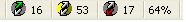
|
|
Available user rights |
|
|
318 |
FO House status report |
Authorizes the user to access the hotel status. |