 Reports
Reports  Administration of Cots]
Administration of Cots]
Administration of cots |
[Front Office  Reports
Reports  Administration of Cots]
Administration of Cots]
|
|
This report allows you to manage the number of available additional beds and cots. If a reservation requests an additional bed or cot to be provided, this is automatically deducted from the number of available beds.
The report provides a quick overview of all reserved vs. available beds to help avoid shortages.
|
|
Available user rights |
|
|
234 |
FO Administration of cots |
Controls access to the additional beds overview report. |
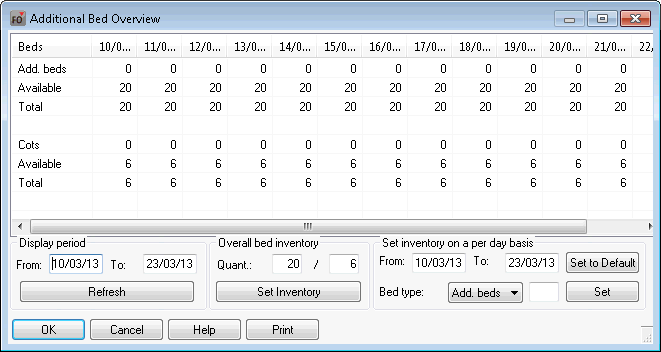
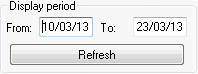
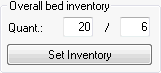
In the Overall bed inventory section, enter the default number of available additional beds and cots for the selected period.
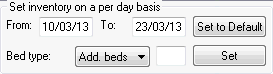
The Set inventory on a per day basis section allows you to change the number for individual days, e.g. if you rent out cots to external clients for a certain period of time.
You can click the [ button if required to reset your changes to the default values.