 Rates
Rates  Meal Allowance Groups
Meal Allowance GroupsSystem Data  Rates
Rates  Meal Allowance Groups
Meal Allowance Groups
Reason for the use of Meal Allowances is to offer to the guest several alternatives to choose his meals from and to attribute to these meals different maximum free amounts.
In protel HMS the various choices are kept in split tables and especially identified as “Meal Allowance Plan”. This way the splits within those meals obtain a special logic towards the “normal” splits. Noted are the additionally needed values per split.
In this dialogue one creates the needed groups. Through these groups one can later determine several choices within a split table.
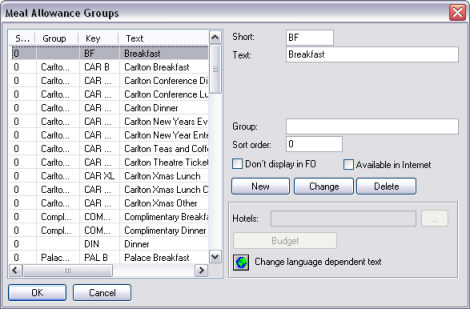
Determine an expressive abbreviation for the group ‘Short’ and name it in the field “Text”. Should you wish later to regroup certain meal allowance groups, assign a common group code in the field “group”.
The field “Sort order” determines the display order in Front Office. The entries are sorted by alphanumerical order according to the content of the field.
If you tag the checkbox  Don’t display in FO, this rate group is no longer available in Front Office. Tagging the checkbox
Don’t display in FO, this rate group is no longer available in Front Office. Tagging the checkbox  Available in Internet lets this option appear in the Web Booking Engine, if installed.
Available in Internet lets this option appear in the Web Booking Engine, if installed.
To save the entered data click on Make changes by highlighting and modifying the needed data, then save with . To remove, highlight the data and press the button , unless the meal allowance group is already in use.