 Options
Options  Enter Moves
Enter Moves
Entering a move |
Front Office  Options
Options  Enter Moves
Enter Moves
protel HMS allows you to easily enter reservations with a move (i.e. room change) during the stay. protel manages such room changes and shows which guests move(d) rooms on which day. It cannot, however, know exactly at what time a guest will leave the old room and move to the new one. The Enter Moves feature allows you to enter the exact time in the system, e.g. in order to block the phone line in the old room at that time and activate it in the new room.
|
|
Available user rights |
|
|
307 |
FO Announce moves |
Controls access to the “Enter Moves” menu item. |
To enter a move:
If you want to flag a move as complete, highlight the relevant row and click the [ button. An “X” behind the guest's name indicates that the move has been completed.
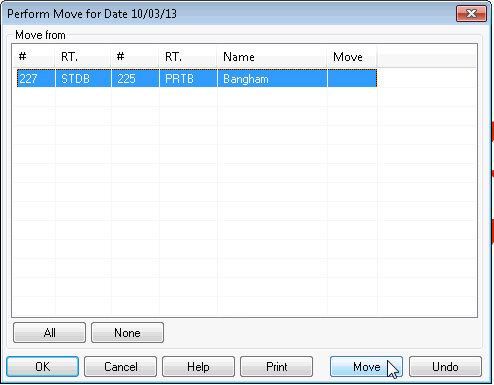
If you need to undo a move that was accidentally flagged as complete, highlight the entry and click the button. This deletes the “X” flag. Alternatively, you can double-click an entry to toggle the flag.
 Version 2014.18.122
Version 2014.18.122 
In the dialog box for entering moves, the arrival and departure dates for the respective reservation(s) will be shown for you as additional information.
By right-clicking on a reservation, you can open the Navigator, for example to access the reservation history because you would like to know who had ordered the move