 Reservation
Reservation  Rate Availability
Rate Availability
protel Multi Strategy |
Front Office  Reservation
Reservation  Rate Availability
Rate Availability
|
|
|
protel Multi Strategy is available for protel release 13.205 or higher. For more information, please contact your protel distributor or the protel support team. |
Compared to the standard version calendar view, the extended dialog box shows a table with all defined strategies.
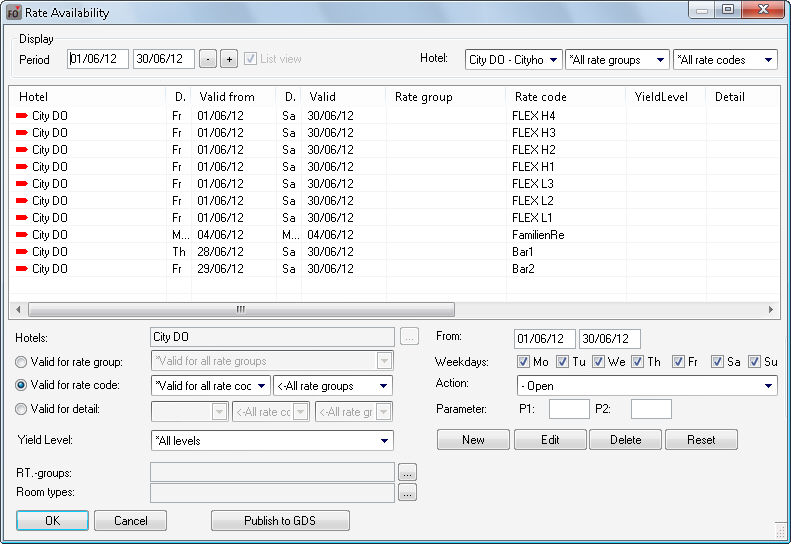
protel Multi Strategy allows you to configure strategies and restrictions for rate codes, rate code details, rate code groups, yield levels or combinations of these.
protel runs three cycles to check if a strategy is defined for a selected rate. A strategy defined for a detail takes precedence over a strategy for a rate code which, in turn, takes precedence over a strategy for a rate group.
You can also define a rate code to be “open.”
|
[Reset] |
Undoes your last change. |
|
[New] |
Creates a new strategy. |
|
[Edit] |
Applies changes to an existing strategy. |
|
[Delete] |
Deletes the selected strategy. |
The following example illustrates how you can use protel Multi Strategy to control rate availability.
You want to block the “BAR1” rate code for an entire month.
Select a rate code from the “Rate code” pull-down list, e.g. “BAR1”:
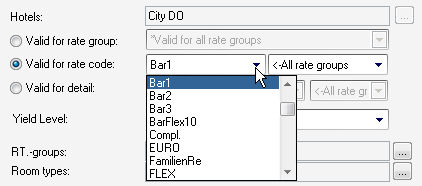
Select a period of an entire month, e.g. September 2012.
Select a strategy from the Actionpull-down list, e.g. “X Closed”:
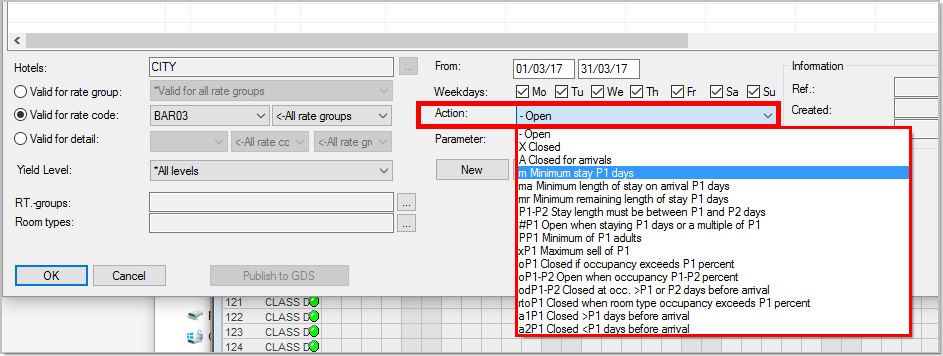
Click the [New] button to create the strategy.
Press the [F11] function key to open the protel Sales enquiry dialog box. Start an enquiry for the month you defined above (September 2012). If your user account has the right to ignore defined rate availabilities, you will see the blocked rate highlighted in red. Otherwise, the rate will not be visible to you.
You should keep the following in mind before defining a strategy:
A rate is always open unless a strategy restricts its availability.
If you want to use a strategy to offer a rate under certain conditions, make sure to define adequate restrictions for the strategy. For more information, please refer to the protel Multi Strategy documentation that you can obtain from your protel distributor or the protel support team.
Further information:
User guide: Rate availability management with multiple strategies (please contact protel Support or your protel distributor).