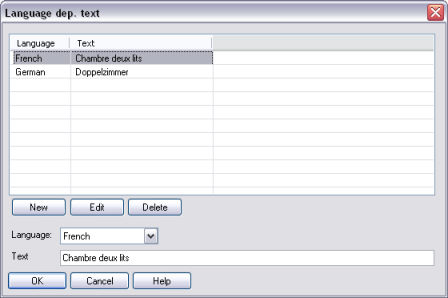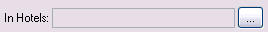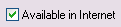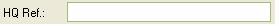General Information - System Data
The way of conducting entries and the use of the buttons are the same all over the System Data:
|
OK
|
This button is used to save entered or edited data. The current window is closed.
|
|
Cancel
|
This button is used to leave the window without saving the entered or edited information. The current action is cancelled and the current window is closed.
|
|
Help
|
Clicking on this button opens the concerned help window.
|
|
Print
|
Clicking on this button starts the printing process.
|
A little note for the translation of your text treatments:
Within System Data you will find this symbol:  . Inside you find a dialogue box that lets you translate the designation into foreign languages. This way it is possible to work with text codes even in a text of foreign language. It is recommended to create the translations at configuration time of the System Data.
. Inside you find a dialogue box that lets you translate the designation into foreign languages. This way it is possible to work with text codes even in a text of foreign language. It is recommended to create the translations at configuration time of the System Data.
Each translation obtains a language code. In the guest profile each guest obtains as well a language code. At creation of a letter for this guest the replacement text is automatically edited in the guest’s language according to the assigned language code.
Therefore foreign translations should be available for categories and rooms in confirmation letters, as well as for revenue account designation in invoices.
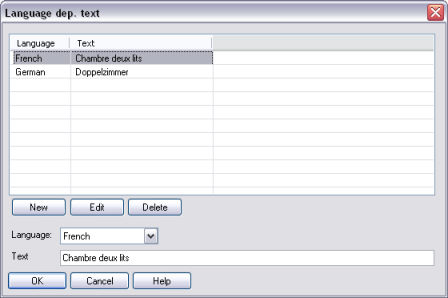
Clicking on the button  opens the above dialogue box. This window is identical for all sections (Main groups, Transaction accounts, Room types…).
opens the above dialogue box. This window is identical for all sections (Main groups, Transaction accounts, Room types…).
In the upper part already existing designations are shown. To create a new translation choose the language that should be used for the translation in the pick up list. Enter the text to be translated in the field "Text".
Save the entry with the button New. If a translation is to be edited, highlight the entry in the list. This enters the information in the text field and you can modify the entry. With the button Edit you save the modification. To remove the entry, highlight it and press the button Delete.
In the System Data you often find the option:
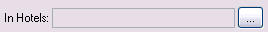
This is for the assignment of corresponding functionalities to a particular hotel. This dialogue box is only active in protel MPE.
In the System Data you often find the option:
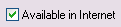
This contains an (optional) functionality of protel HMS to communicate data to the internet via the HTTP protocol. This functionality is used for example by the Web Booking Engine of protel.
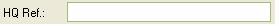
The "HQ Ref" is a reference number of the headquarter available at HQ installations.
protel maintains an automatic log for each conducted action and saves it. Various logs are found in the report section that supply information on e.g. actions of a particular user (action log INGO).
 . Inside you find a dialogue box that lets you translate the designation into foreign languages. This way it is possible to work with text codes even in a text of foreign language. It is recommended to create the translations at configuration time of the System Data.
. Inside you find a dialogue box that lets you translate the designation into foreign languages. This way it is possible to work with text codes even in a text of foreign language. It is recommended to create the translations at configuration time of the System Data.