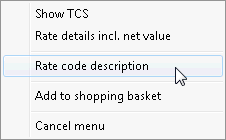
Context menu |
The context menu is a useful tool that is widely available in protel HMS.
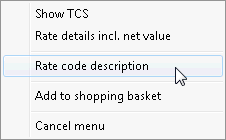
Right-click an item to show a context menu with editing options for the item or the corresponding list. Left-click an option from the context menu to select it.
"Sticky notes" are a specific example for a context menu.
This function is only available if you don't use the Active Desktop.
On the plain protel HMS main window (background screen), a text editor can be opened through a context menu which has only one entry. Proceed as follows:
Close or minimize all windows and dialog boxes.
Right-click the background screen. The following window appears:
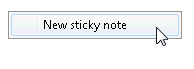
Left-click the window and enter any comments or notes you want to post. The small yellow “sticky notes” are only visible to the logged on user. These notes, for example, can be used as reminders for the next shift.