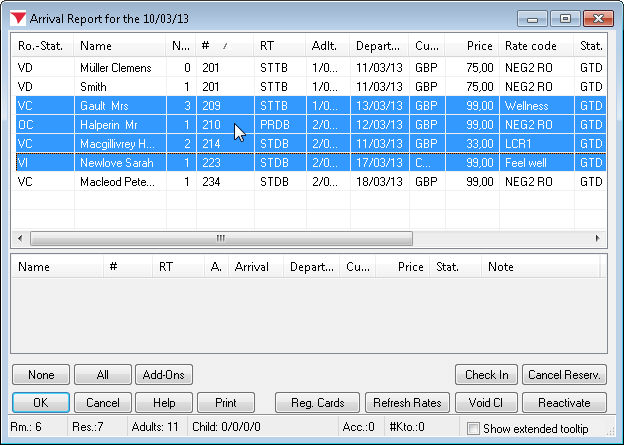
Selecting multiple items |
The CTRL key allows you to select multiple items from any of the lists. Press and hold the CTRL key and left-click the items that you want to select. The example below shows how to check in multiple guests simultaneously.
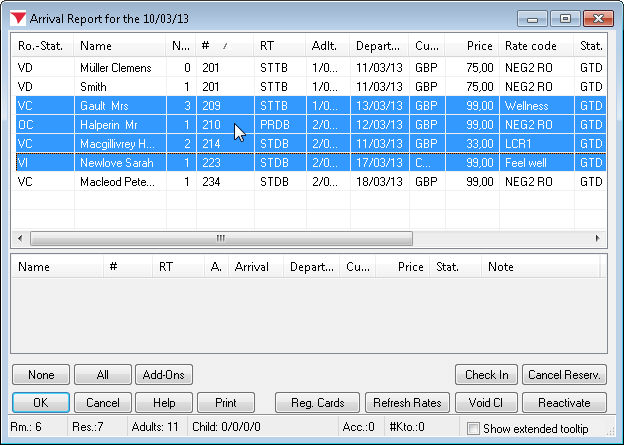
The SHIFT key provides an even easier method to select multiple consecutive items from a list.
To do so, left-click the topmost item first. Then press and hold the SHIFT key and click the last item in the list you want to select. This selects the first and the last item and all items in between.