 Version 2014.18.755
Version 2014.18.755 or later).
or later).
Search bar |
If required, you can ask the protel support team to configure a search bar that will allow you enter (part of) a guest's name to search for the guest. The search will return all reservations and guest profiles that match the search string. Alternatively, you can enter room numbers, reservation numbers or confirmation numbers to search for any matching records.
The search for mobile numbers, passport numbers and emails is also possible ( Version 2014.18.755
Version 2014.18.755 or later).
or later).
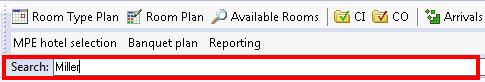
In addition, the search bar allows you to enter specific commands:
|
Command |
Description |
Example |
|
$nav #param1 |
Opens the protel Navigator window for a specific reservation. param1 stands for an internal protel reservation number, a confirmation number or a room number. |
$nav #108 |
|
$ci #param1 |
Checks in param1. param1 stands for an internal protel reservation number, a confirmation number or a room number. If a check-in cannot be completed, protel opens the Navigator window. |
$ci #502 |
|
$co #param1 |
Checks out param1. param1 stands for an internal protel reservation number, a confirmation number or a room number. If a direct check-out cannot be completed, protel opens the invoice window. |
$co #116 |
|
$bqt #param1 (only if a valid license for the Banquet module has been purchased) |
Opens the dialog box for banquet reservations. param1 stands for an internal protel banquet reservation number, a banquet confirmation number or a room name preceded by a hash sign (#). |
$bqt #PB5145A229LX |
|
|