Attendant Sheets
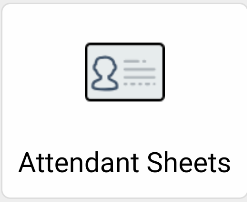
With the help of attendant sheets, you can easily provide your employees with an overview of their daily tasks.
Our protel Air online help will show you how to create attendant sheets.
In the protel Air Housekeeping App you will now find an overview of the rooms to be cleaned under the menu item "Attendant sheets".
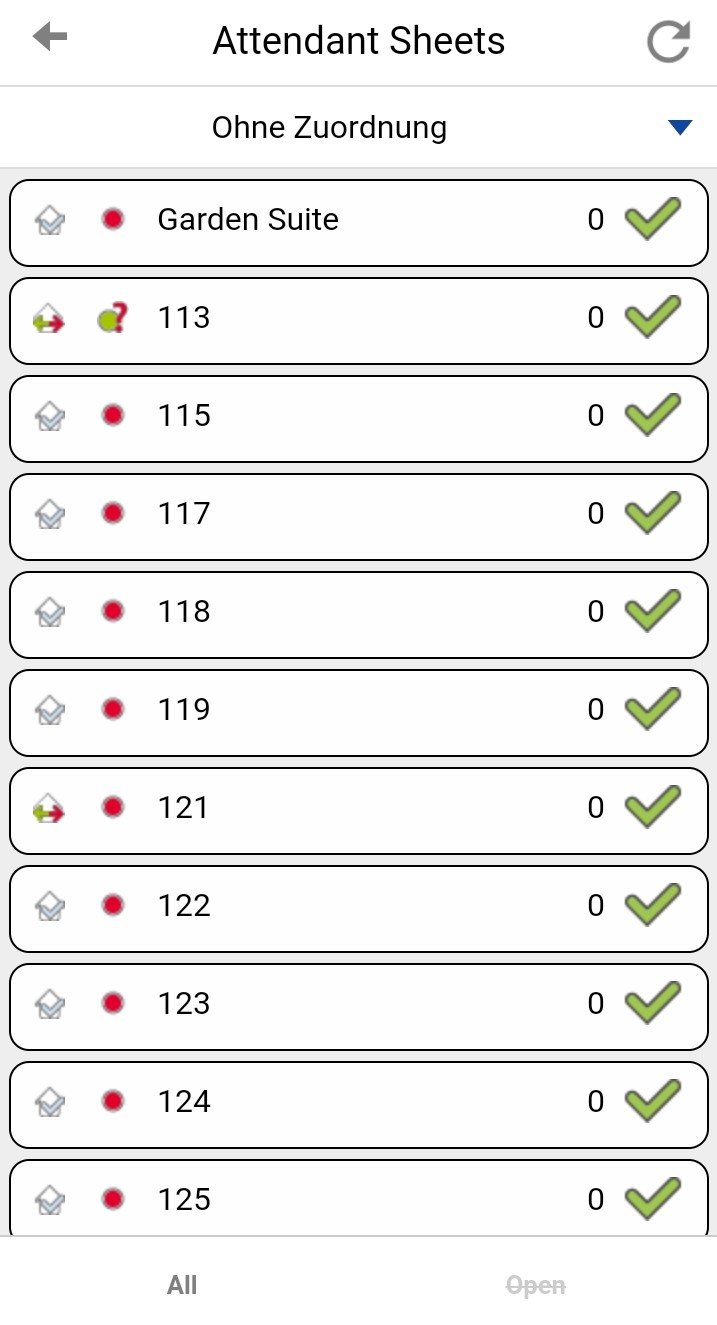
The default view is a list of all rooms, without special assignment. With the help of the small triangle in the upper right corner you can select a staff member.
This is how the attendant sheet for the fictitious employee "Salvatore" would now look like:
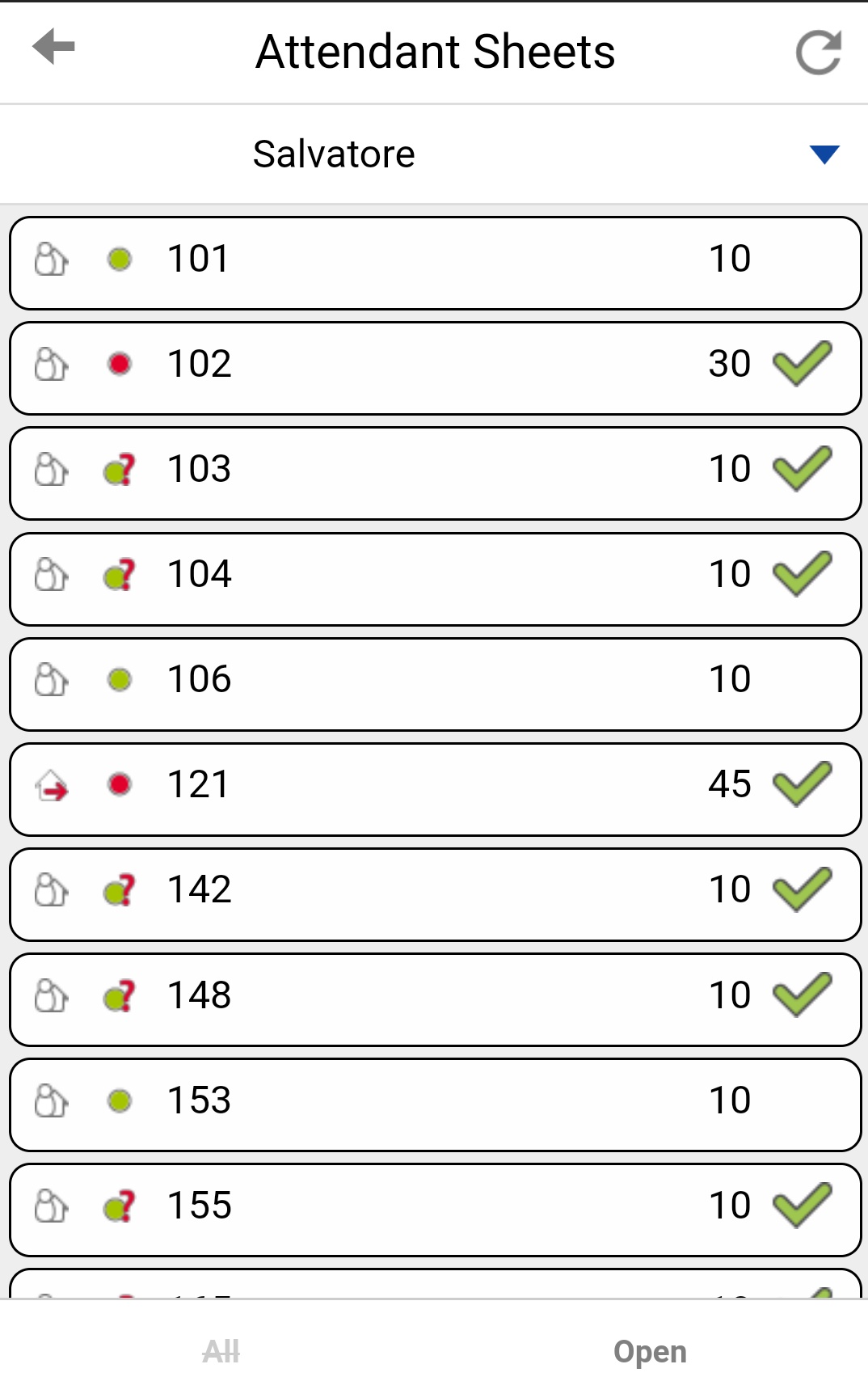
Using this list, he can now see exactly which rooms he has to clean and how many minutes he has left to do so.
When he has cleaned a room, he can simply click on the green checkmark and the room is marked as "clean" and disappears from the list.
Room status display
|
Icon |
Meaning |
|
|
Clean |
|
|
Checked |
|
|
Touched |
|
|
Dirty |
|
|
Being cleaned |
|
|
Out of service |
Occupancy status display
|
Icon |
Meaning |
|
|
Arrivals |
|
|
Departures |
|
|
Stays |
|
|
Move in |
|
|
Move out |
|
|
Empty |












