Desktop and adjusting the settings
Desktop
After you log in, the desktop appears. From the desktop, you can access the other lists and functions in the Housekeeping app.
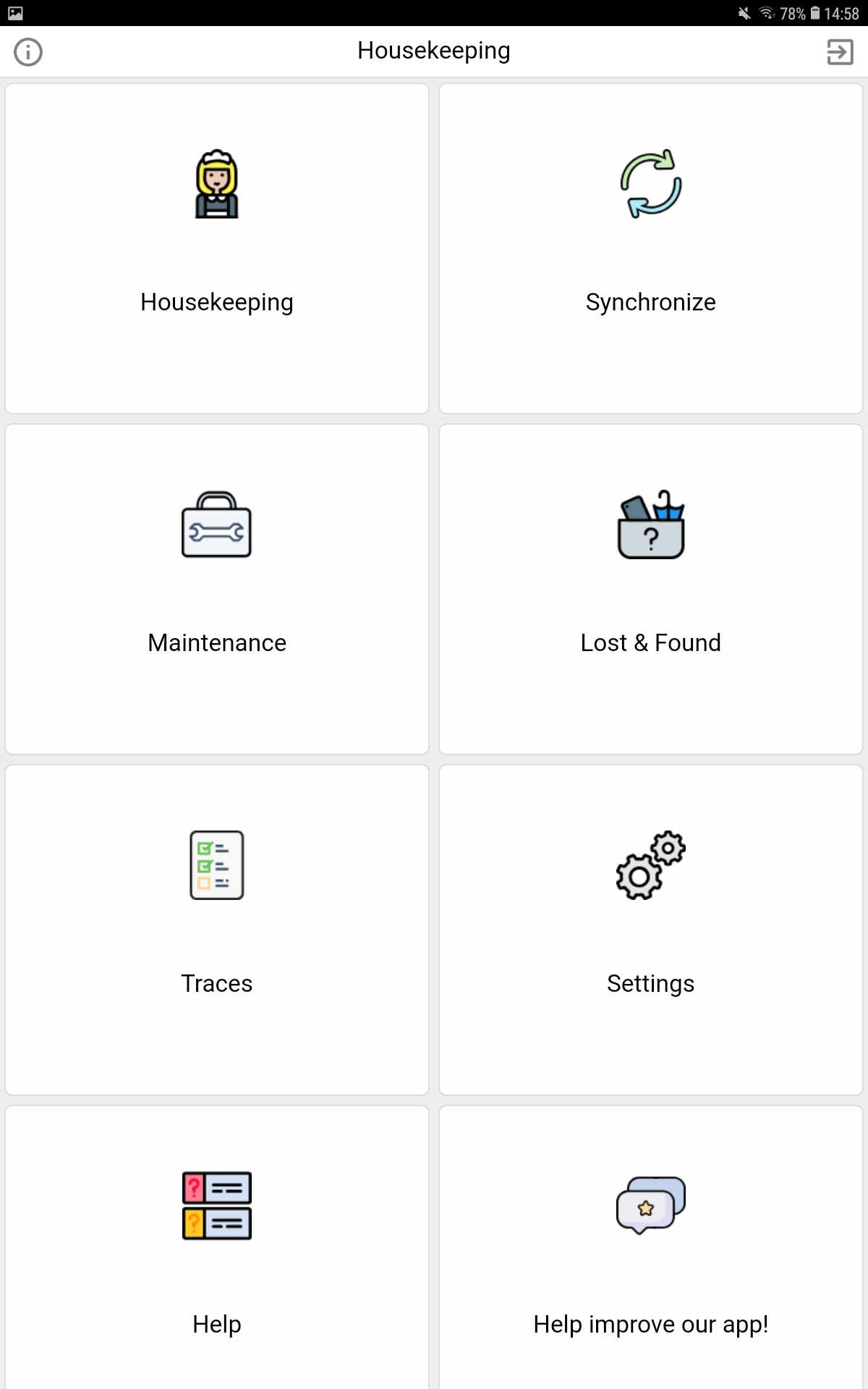
If you tap one of the symbols, the corresponding list will open.
Adjusting the settings

Open the app’s settings from the desktop.

Any settings you make will be permanently stored for your user account. Each time you log in, the app will open in the way in which you have configured it.
Login
You can save your login details in the login settings so you don’t have to enter them every time you log in.
Set a check next to "Save login data" so that your user name and password will be
saved.
Or set a check next to "Auto Login" in order to be directly forwarded to the desktop
the next time the app is opened.
Housekeeping list
The settings for the housekeeping list enables you to determine how often the list
is to be automatically refreshed.
The default setting is 0 seconds; this means that the automatic refresh has been deactivated. If you want the housekeeping list to be automatically refreshed, enter another value, e.g., "30". The housekeeping list will then be refreshed every 30
seconds.
System data
If you activate the "Show Accounts" function, sales accounts and pseudo rooms will be displayed.
The field "Hide Local Text" will hide the field "Local" in the Lost&Found and in the maintenance list. This will disable the user from adding their "own" comments.
Network and Offline
Via the activation of the "Large database" option, the app will allow longer response times for loading procedures.
Accessing the housekeeping list can take a very long time to load. After a certain amount of time, the app will assume that there is no internet connection and will terminate the loading procedure and display the respective error message. Activate the "Large database" option, should the loading procedure take longer because you manage an especially large amount of rooms and accounts within the app. This will
provide a larger time frame for the data exchange with the server.
Normally, the activation of this option is not necessary. Only activate it if an error message is displayed even though the internet connection is working properly during the loading procedure!
