Login
protel Housekeeping opens with a login screen.
Server path
First, you will be asked to enter a path to a server.
The server path should already be configured. If this field is empty, please contact your protel partner or protel Support.
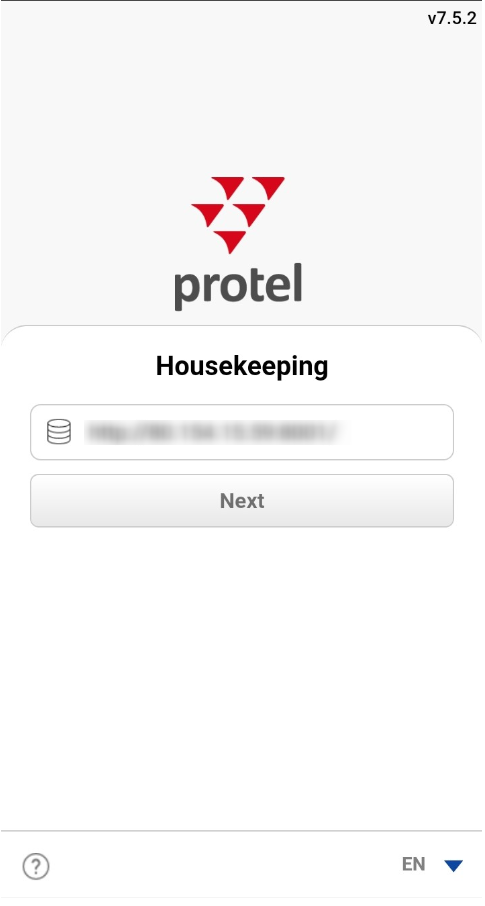
After your server path is entered, you can fetch your hotels by means of the [Next] button.
Hotel selection
To select a hotel, tap the field with the hote name. This opens a list of hotels.

If more than one hotel appears, select the right one and tap [Next].
Login
Next, you need to enter your login data.
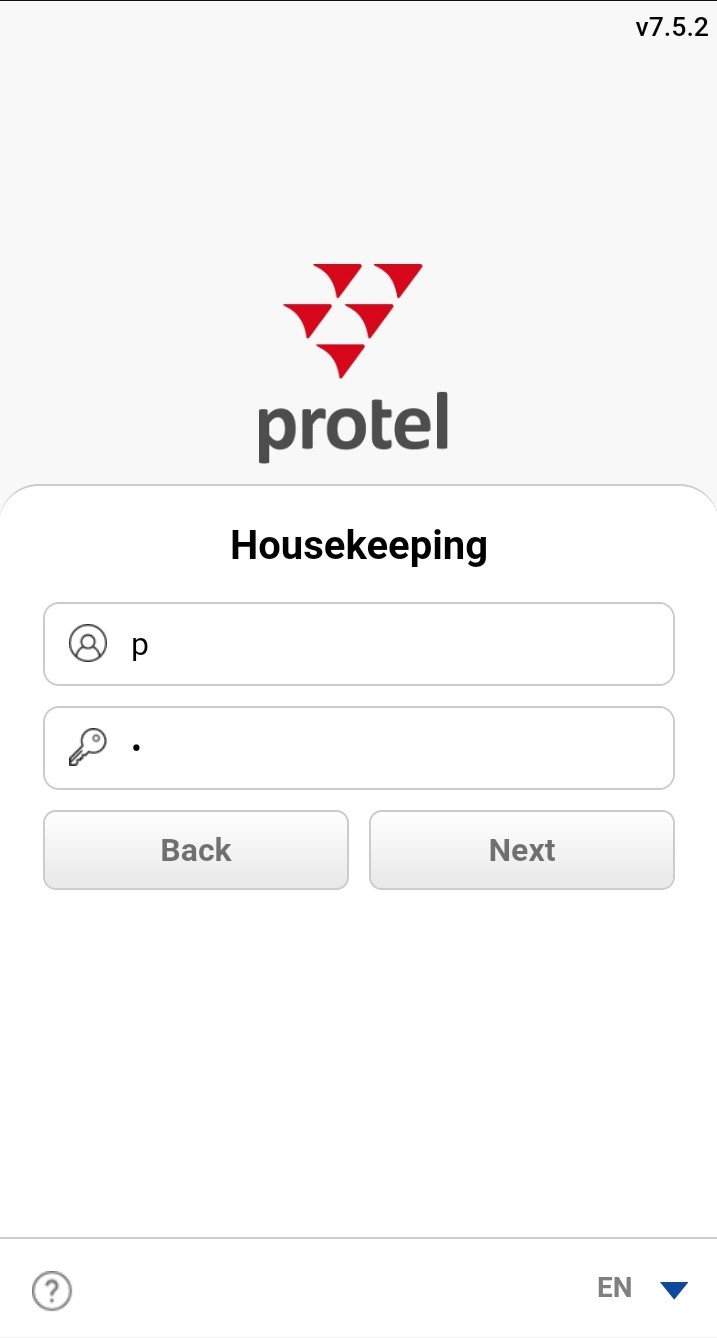
Confirm your data by tapping the [Next] button. You can start right away!
Language selection
Before logging in, you will have the possibility of selecting a language. Simply tap the button in the lower right hand corner of your screen to do this...
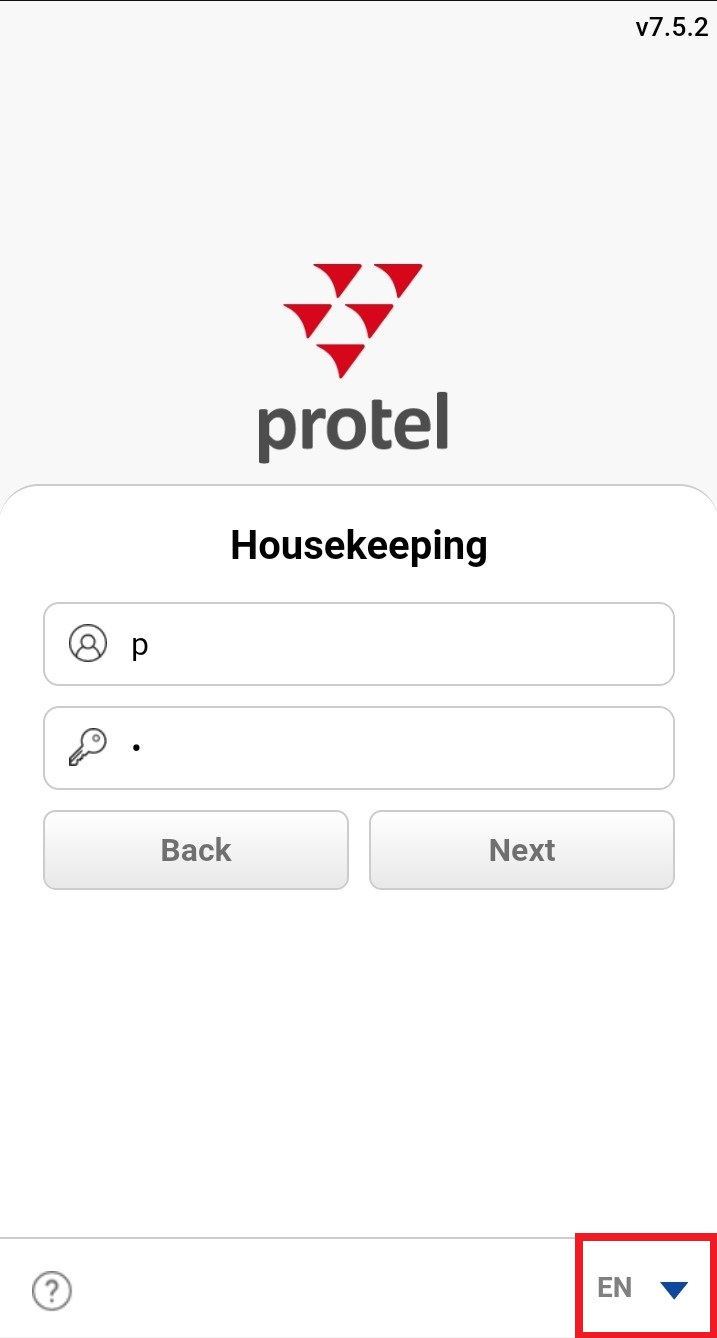
...which will navigate you to the language selection.
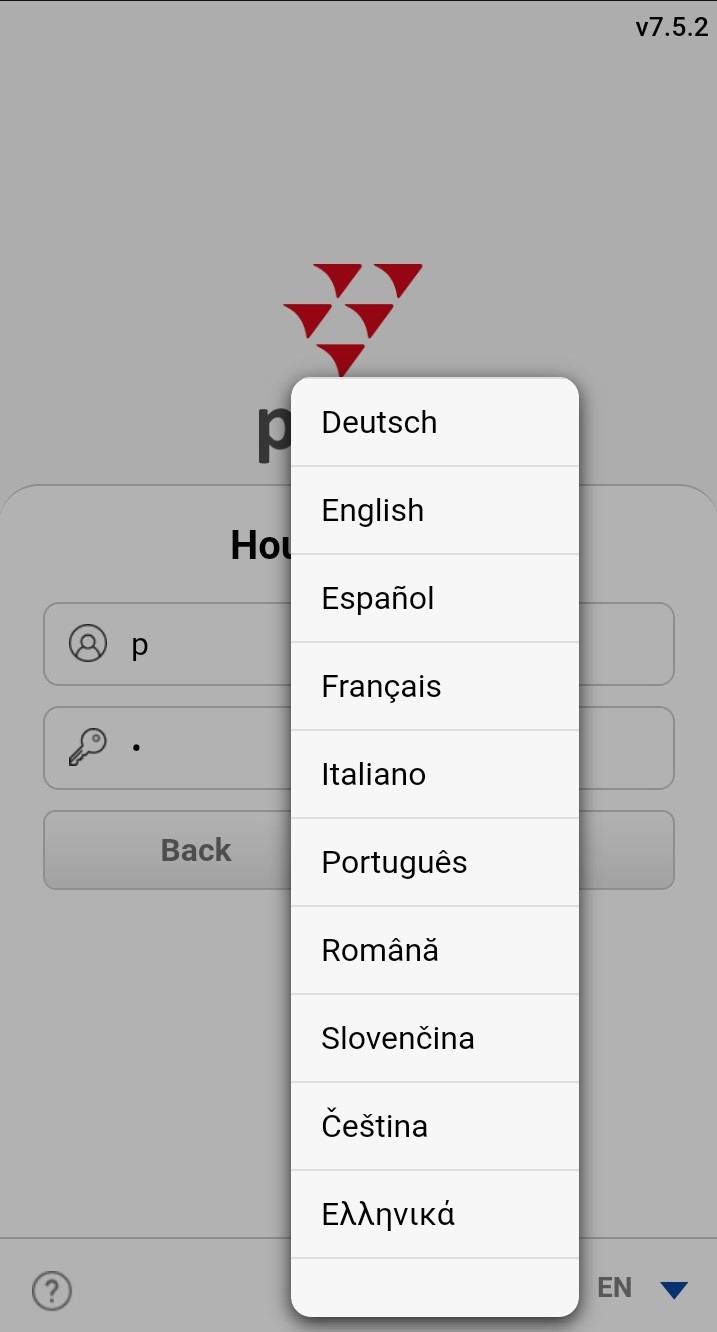
Select your language.
