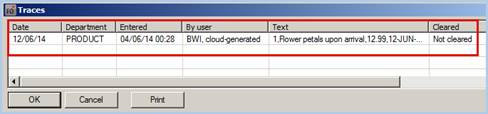CRS Reservations
|
Contents Hide |
Figure
2:
Reservation Summary dialog box: CRS reservations can be identified
by the entered user.
Each BWI reservation contains information and characteristics specific to BWI which can be respectively saved and displayed in protel. Should a reservation be adopted from the CRS, all of the data specific to Best Western will already be contained.
When does a reservation come from the CRS?
A reservation is taken from the CRS when it is booked by means of one of BWI’s many distribution channels, e.g., the BWI call center, or the BWI web site.
A reservation which has come in by means of the CRS can be identified by means of the BWI, cloud-generated user in the reservation dialog - see figure 2.

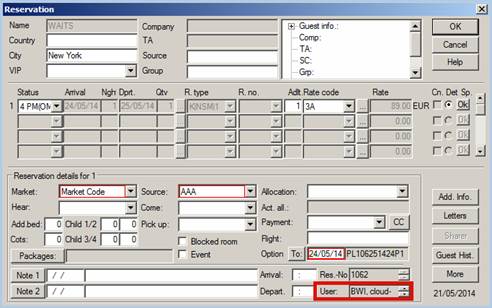
The reservation is also allocated a confirmation number from the CRS (BWI Confirmation Number). The numbers can be found in the Navigator (see figure 3) and can be seen in a separate column in the active lists (see figure 4).
Figure 3:
protel Navigator:
BWI confirmation number
BWI Source Code
BWI Channel

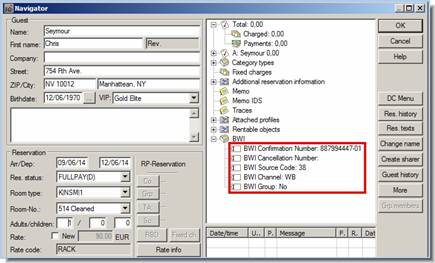
In addition to the confirmation number, CRS reservations are allocated with the source (BWI Source Code) and the channel (BWI Channel) - additional information can be found in section “BWI features in Navigator”.
CRS information in the lists
Figure
4: BWI information
in
the arrivals list
In all of the common lists, the CRS confirmation number as well as additional information specific to BWI will be displayed - see figure 4.
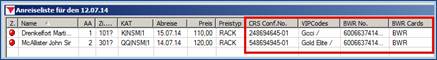
CRS Conf. No. = CRS confirmation number
VIP Codes = BWR Status Level (Base[2], Gold Elite, Platinum Elite, Diamond Elite)
BWR No. = guest’s BWR membership number
BWR Cards = BWR card type (BWR, airline partner, …)
CRS number search
With the BWI Confirmation number search add-on (key combination Ctrl + 0), you can search for a specific CRS confirmation number as need arises. You will find additional information about this topic in the chapter on “BWI add-ons”.
Guarantee codes
Figure
5:
Navigator > More >
RBD > BWI guarantee codes
Each BWI reservation will automatically receive a guarantee code. The respective code will be shown in the RBD (rate by day grid). In the Navigator click on [More] and then on Rate by day grid. The guarantee code valid for the reservation will be shown in the column with the same name. Move the table contents to the right to show the column - see figure 5.

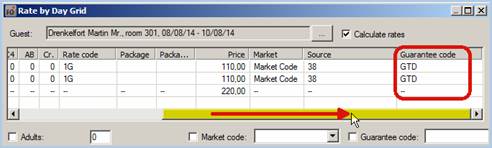
CRS reservations in the room plan
Reservations from the BWI CRS are not automatically visible in the room plan. Reservations coming in by means of the BW CRS are booked in protel as a room type reservation, which means that it is simply booked from the supply of booked room types. The room will first be shown in the room plan, after a room has been explicitly allocated to a specific reservation or check-in has taken place. Up to this point, the room appears in all lists containing a question mark.
CRS reservation comments (Traces)
Figure
6:
Navigator > More > Traces:
CRS reservation comments
Reservations coming in from the BW CRS can contain special comments which are then saved as a Trace in protel. BWI traces are always identifiable by the entered user “BWI cloud-generated” - see figure 6.
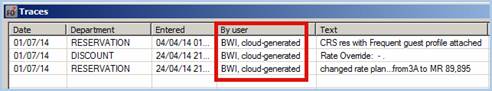
BWI traces can contain system messages or comments entered by the guest. Even the BWI items ordered during booking will be saved as a BWI trace (see below).
 By the way: comments will not
be transferred from protel to the CRS!
By the way: comments will not
be transferred from protel to the CRS!
Additionally booked BWI items
 Should a guest
book an additional item from the BWI web site, a
BWI trace with information about the booked item, and a fixed charge per item will
be generated in protel. In the Navigator, you will
notice a red exclamation point in the tree-view (see illustration
to the left).
Should a guest
book an additional item from the BWI web site, a
BWI trace with information about the booked item, and a fixed charge per item will
be generated in protel. In the Navigator, you will
notice a red exclamation point in the tree-view (see illustration
to the left).
Figure
7:
Navigator > Reservation with booked BWI items
A click
on  Fixed
charges opens the dialog box containing the booked items-
see figure 7.
Fixed
charges opens the dialog box containing the booked items-
see figure 7.
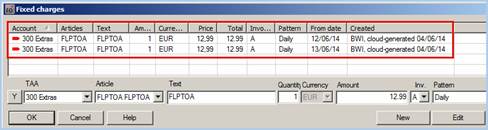
Figure
8:
Navigator > Traces: Reservation with booked BWI items
A
simple click on  Traces
reveals the exact item text which has been sent together with
the reservation. The department is automatically allocated to
the PRODUCT department - see figure 8.
Traces
reveals the exact item text which has been sent together with
the reservation. The department is automatically allocated to
the PRODUCT department - see figure 8.