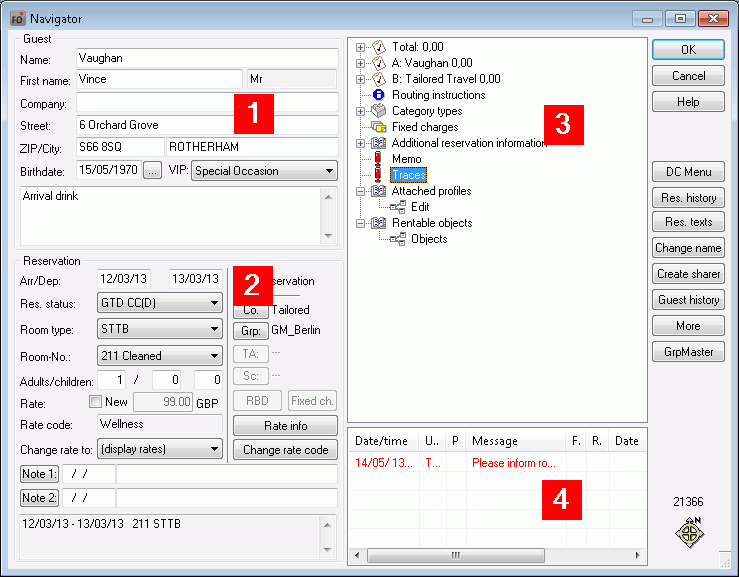
Navigator structure |
The navigator is an important component of the protel philosophy. It serves as a control center and provides direct access to all information that is associated with a guest. You can open the navigator at any time. Simply right-click a guest name from any of the interactive lists, the room plan or one of the many dialog boxes the software offers.
The navigator provides direct access to:
personal guest information
all reservation details
all invoice details
all notes regarding specific guest requirements
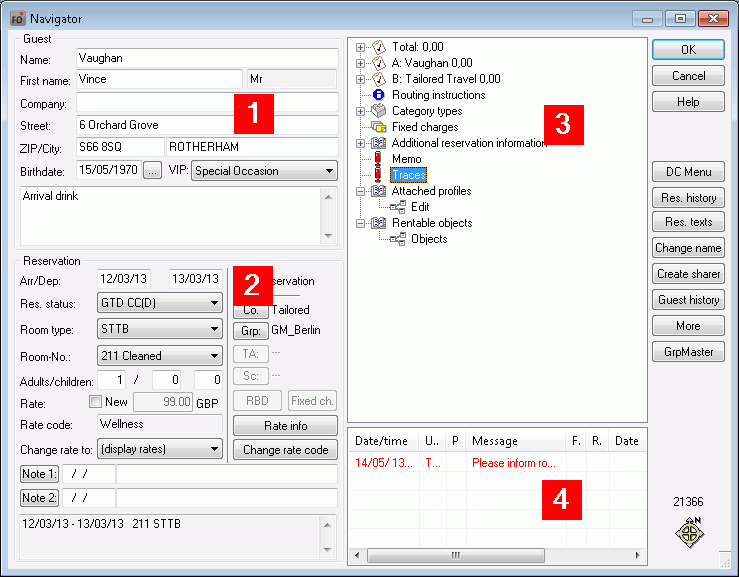
protel Navigator is the control center for direct access to guest information.
It comprises four main sections:
 |
Guest |
 |
Reservation |
 |
Invoice |
 |
Messages and notes |
Right-click any of these sections to open the relevant window: the guest profile, the reservation screen, the invoice or the input screen for notes.
You can make changes directly on the navigator interface. Any changes that you make are immediately reflected in the profile records and in the occupancy details.
The buttons on the right-hand side provide access to information on reservations or guests. They also allow you to write reservation texts and enter specific reservation details (More..., IFC info) or edit the reservation (Change name, Create sharer).
|
TIP!
|
 Continue to next topic
Continue to next topic