
Guest history |

Click this button to show the guest history (see also Guest profile, “History” tab).
If different profiles are stored for a reservation (guest, company, and travel agent, for example), you will be asked to choose the intended guest after clicking the button:
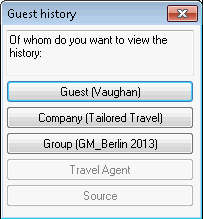
Once you have confirmed this, you will have access to the guest historyfor the associated profile. When a letter is created, the associated address will be inserted automatically.
The history shows detailed information on all of the guest's stays. For example, you can see which room the guest booked for their previous stay.

Click the “Display” pull-down list to selectively list reservations, cancellations or no shows and click the date boxes to indicate a period.

Click the [ button to refresh the view.
|
|
Available user rights |
|
|
306 |
FO Guest history |
This right allows a user to access the guest history. |