Invoices |
Front Office ![]() Profiles
Profiles ![]() “Invoices” tab
“Invoices” tab
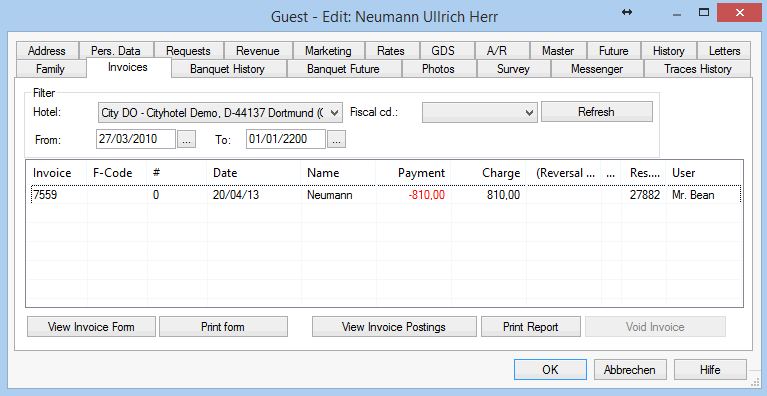
This dialog box displays all invoices created using the address from this guest profile. The list corresponds to the view in the invoice history:
|
Invoice |
Invoice number |
|
F-Code |
Fiscal code, only required for a fiscal invoice. |
|
Date |
Invoice date |
|
Name |
Guest's name. In the case of a company invoice, the name of the guest whose reservation was used to generate the invoice is displayed here. |
|
Payment |
If an incoming payment has been posted, the amount of the payment is displayed here. An amount of “0.00” means that an accounts receivable invoice has been created. |
|
Charge |
Shows the amount posted to this invoice as revenue. |
|
Comment |
This field is not currently in use. |
|
ResNo |
Reservation number for which the invoice was created. |
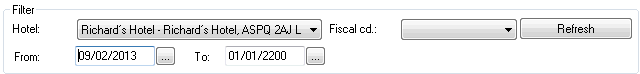
You can use the filter options to specify a period for displaying the invoices created or to search using a fiscal code. Once you have changed the filter options, click the [ button to update the list.
|
|
Use this button to display the form for the selected invoice. |
|
Print form |
|
|
|
Opens a report showing the individual postings to the invoice. This shows the packages on the invoice together with the associated individual postings. |
|
|
Creates a printout of all invoices created for the guest to date. |
|
|
Perform a correction for a selected invoice (see the “Cash Register” chapter, “Invoice history” > Voiding invoices). |