Traces History |
Front Office ![]() Profiles
Profiles ![]() “Traces History” tab
“Traces History” tab
When you create a trace in the Navigator using the “More” button, you can also select the ![]() Traces History check box. If you do so, the trace defined for the guest is stored in the traces history for information purposes after the guest has checked out. If you select the
Traces History check box. If you do so, the trace defined for the guest is stored in the traces history for information purposes after the guest has checked out. If you select the ![]() Auto Trace check box at the creation stage, the trace is automatically set for the next reservation made by this guest. This is indicated by an “X” in the “Auto Trace” column.
Auto Trace check box at the creation stage, the trace is automatically set for the next reservation made by this guest. This is indicated by an “X” in the “Auto Trace” column.
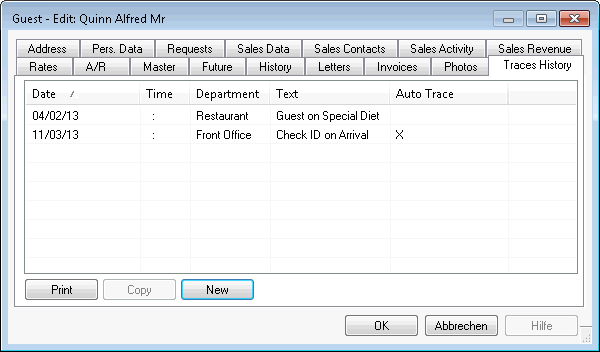

Create a new trace for the open guest profile.
To delete traces, use the context menu.