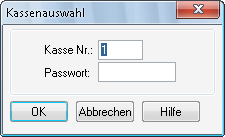
Cash register overview |
The “Cash Register” menu provides functions relating to the posting of charges, internal hotel expenses, and other cash-register-specific transactions.
A cash register is opened automatically the first time that someone uses the cash register each day. A window opens in which the user must enter the cash register number and a password, if applicable.
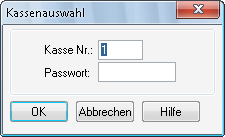
The cash register then remains “active” until it is closed using the “Cash Register Closure” function or deactivated using the  icon in the toolbar.
icon in the toolbar.
The currently active cash register is shown in the status bar at the bottom of the screen. This approach prevents the need for you to enter what is usually the same cash register number prior to making each booking.

You use the “Cash Register Closure” function to “balance” and close the cash registers (“end-of-day closing”). All cash registers should be closed by the end of the day at the latest and each cash register must be balanced separately. It is recommended to close each cash register once per shift. One cash register can, however, be closed several times each day.
|
|
Available user rights |
|
|
54 |
FO Cash register logoff |
Controls access to the |