 Cash Register
Cash Register  Exchange Rates
Exchange Rates
Exchange rates |
Front Office  Cash Register
Cash Register  Exchange Rates
Exchange Rates
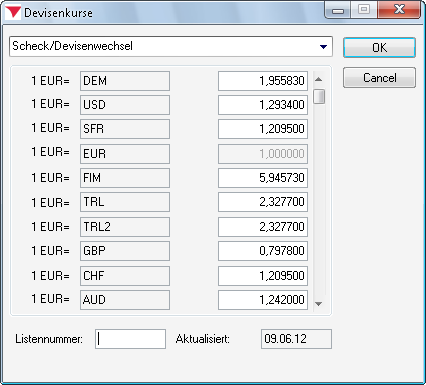
Use this window to enter exchange rates.
Since the introduction of the euro, the exchange rates for countries belonging to the European Monetary Union have been fixed. You must, however, maintain and update the currencies for all other countries as necessary.
You can use the drop-down list at the top of the window to select different rates for different purposes.
Cheque/currency exchange: Displayed by default when you open the dialog box. Use the “Check / Currency Exchange” menu item to enter the exchange rate.
Posting charges: Rate to be used when posting charges. This rate is used as a basis for foreign currency transactions performed in connection with transaction accounts, spit tables, fixed charges, rate codes, and the “Post Charges” dialog box.
Check Out: The rate to be used for payments posted in a foreign currency. During the check-out process, you can also select a currency to be printed on the invoice. The currency that you enter here is used.
The above distinction allows you to specify whether different exchange rates are to be used by default for different actions.
Examples:
The exchange rate for the posting of charges is lower because this is an internal posting.
The exchange rate applied when changing currency for guests is higher as this is an additional charge.
In protel HMS, internal postings are made using the local currency. Revenue reports and statistics continue to be provided in EUR (local currency).
You can use the “List no.” box to enter the number of the list used as a template for the last update. The system sets the “Updated” box automatically. This shows the date on which the exchange rate was last updated.