 In order to ensure that the feature is available in protel, some special system settings are necessary. Please contact protel Support or your local protel partner in order to have the necessary settings done for you.
In order to ensure that the feature is available in protel, some special system settings are necessary. Please contact protel Support or your local protel partner in order to have the necessary settings done for you.
Virtual Room Types |
Virtual room types classify numerous real rooms as a ‘virtual’ room, so that it can be booked as such. For example, a virtual room can be a combination of a room suitable for the disabled and a room for the companion; it can also be a combination of numerous single and double rooms which can all be booked together. Even the combining of numerous rooms to a suite can easily be done with the assistance of the virtual room type.
|
|
When booking a virtual room type, the combined rooms will always be asked for. Virtual rooms can be booked either in the room plan, in the room type plan, or by means of the F11 key. The display of virtual room types in the F11 dialog box is configured by means of a separate system setting.
When compared to “normal” reservations, the procedure for reserving virtual rooms is basically identical.
Example: Amongst other things, the virtual room type “KombiXL” has been configured for the hotel. The room type consists of rooms 402, 403, & 404.
The virtual room type is booked in the room type plan:
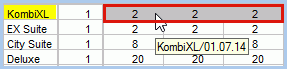
All of the rooms which have actually been stored are reserved in the room plan (in the illustrated example rooms 402-404):
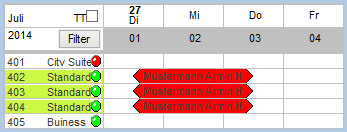
|
|
If the room allocation is successful, the allocated room will receive the “room fixed” attribute. This avoids the group of booked rooms being mistakenly divided up again (starting with protel Version 2014.18.241 from 01 July 2014).
The following message will appear should the combined rooms be not (no longer) available, for example because the rooms had been booked to other stations in the mean time:
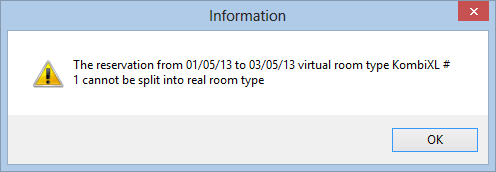
|
|
|
|
Available settings |
|
|
|