 Reports
Reports  Traces
Traces
Traces |
Front Office  Reports
Reports  Traces
Traces
Select this menu item to list any reservation traces that were entered for a certain day, period of time or department.
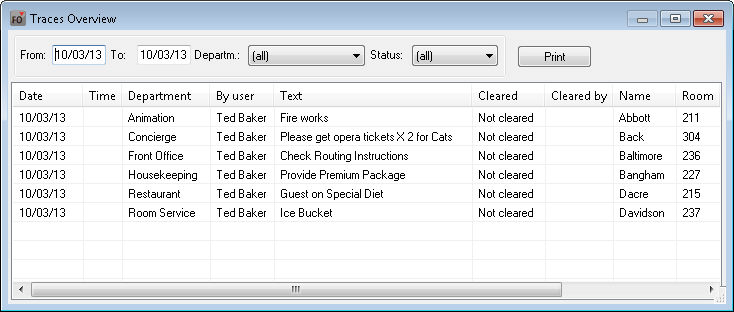
You can select a period, a department and/or a status to filter the view.
 Version 2014.18.269
Version 2014.18.269 | By default, the traces report is called up for a single day: As soon as you enter the start date (From) into the traces report, the entry for the end date (To) will automatically be adopted. If you want to display the traces within a particular period, enter both start date and end date.
| By default, the traces report is called up for a single day: As soon as you enter the start date (From) into the traces report, the entry for the end date (To) will automatically be adopted. If you want to display the traces within a particular period, enter both start date and end date.
The list shows all matching traces with the relevant information.
Right-click an item to open a context menu and view the navigator for the associated profile or change the status (cleared / not cleared). If the trace is associated with an event in the Sales & Marketing module, the context menu allows you to view the event data.
|
|
Available user rights |
|
|
233 |
FO Traces |
Controls access to the traces report. If the feature is disabled, the user does not have access to the report. |