
protel Versions
Update News (History) |
|
protel Versions |
 Where
do I find the release number of my protel installation?
Where
do I find the release number of my protel installation?
To look up your installed release version of protel, open the help menu in the protel menu bar and then click on About protel...
You will find the release information at the top of the dialog:
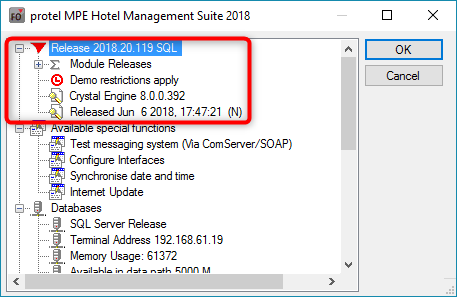
From 2021.21.050 onwards: Update News in new Online Help (Please click for further information!)
Important: The protel Online Help is moving to a new home!We are currently expanding the protel Online Help to add more help articles, dedicated feature pages and elaborate update news in a brand-new knowledgebase design! If you would like to access other help articles, please continue to use this Online Help until further notice, as we are still in the process of moving the existing content to the new Online Help. In the History chapter you can see the improvements sorted by version and year for all versions prior to Version 2021.21.050.
|
KSV | Paidout receipts for expense postingsprotel System Data > Bookkeeping > Revenues and Payments > Transaction Accounts protel System Data > Texts > Form Administration In case of an active KSV configuration, every expense posting has to be signed by the system. This is implemented in protel using the paidout receipts function. It can be configured using Transaction Accounts and Form Administration. For this purpose, a default form ("AQ_DEFAULT_KSV.hed") is used from this version onwards. Optionally, the interface status symbol in the toolbar can be configured to notify you, if the respective transaction account does not have an allocated form. Please contact protel Support, if you would like to use this function.
|
Reservation | Pop-up message for differing deposit requestsprotel Front Office > Reservation Until now, a manual deposit request was removed when saving a reservation, if a rate code incl. deposit code existed. A pop-up message now appears, allowing you to choose the variant you prefer. A further message then confirms whether you added or removed the manually set deposit request.
|
Vouchers | Change to voucher write-off for KSVprotel System Data > Reservation > Vouchers You can now write off vouchers of type 2 (voucher packages for a specific offering) via a (VAT-free) transaction account instead of via a payment. You can allocate the transaction account to the respective vouchers in the Vouchers dialog. If no allocation exists, the allocated payment method is used. Note: Please note that with activated KSV you have to write off vouchers of type 2 via a transaction account. For vouchers without an allocated transaction account an according message appears during the write-off procedure.
|
Licenses | Assigning hotels to time zonesprotel System Data > Manager > License Manager You can now assign every hotel to a time zone by specifying the according UTC time zone, e.g. "UTC+1" for Germany.
|
User Administration | Reusing passwordsprotel System Data > Manager > User Administration For user login with Login + Password or Username + Password: With this version, you can specify the number of password changes necessary until a password can be reused.
|
User Administration | Changes to password requirements are loggedprotel System Data > Manager > User Administration The following changes to password requirements are logged from this version onwards. This allows you to retrace user actions at a later date: password length, password lock, password expiry warning, reuse of passwords.
|
AVS registration card | Matching AVS category with rate codeprotel System Data > Reservation > User defined fields and codes The new user-defined field (UDF) avsmeldeschein_kategorie_ratecode enables the automatic assignment of an AVS category (which has been matched to a rate code) to a guest profile when creating a reservation. Of course, you are able to manually change this in the guest profile or in the Navigator before the registration card is sent to AVS.
|
AVS registration card | Additional AVS data added to Reportsprotel Front Office > Reports The reports "Arrivals", "Inhouse" and "Reservations" now have additional columns: AVS Meldescheinnummer, AVS Meldescheinstatus, AVS Kategorie, SB Versorgungsnummer and SB Gültigkeitsdauer.
|
AVS registration card | Attached profiles in the Navigator tree viewprotel Front Office > Navigator You can now lookup and manually change the AVS category of the attached profiles in the Navigator tree view. Additionally, you can navigate to an attached profile via the "Attached profiles" menu item in the tree view.
|
AVS registration card | Displaying the AVS category of companionsprotel Front Office > Navigator You can now also view the AVS category of companions in the Navigator tree view. It is displayed in brackets behind the companion name in the expanded Companion menu item.
|
Navigator | Expanded view of Companion data in Navigator tree viewprotel Front Office > Navigator The Companion data can be expanded by default in the tree view of the Navigator. This allows you to e.g. directly lookup the AVS category for a companion. Please contact protel Support, if you would like to use this function.
|
AVS registration card | Changing the AVS category via the Navigatorprotel Front Office > Navigator You can now change the AVS category of the main guest directly via the "AVS category" menu item in the Navigator tree view.
|
AVS registration card | AVS registration card data in the Navigator tree viewprotel Front Office > Navigator The AVS registration card data can be expanded by default in the tree view of the Navigator. Please contact protel Support, if you would like to use this function.
|
Personal salutation | "Diverse" genderprotel System Data > Reservation > Profile Codes > Salutation Codes It is now possible to enter a neutral personal salutation with first and last name for a third gender. The "Salut." field is not compulsory for this salutation type.
|
User Administration | Warning message before password expiryprotel System Data > Manager > User Administration If you have set the password expiry for a user in the User Administration, you can now also specify, how many days beforehand an according message is displayed to the user.
|
Rate Availability | New strategy "Closed for departures"protel Front Office > Reservation > Rate Availability A new strategy can now be set in the Rate Availability: "Closed for departures". Rates with this strategy are not available for departures on the specified date. Please note: If this strategy should also be sent to IDS channels, the following IDS version is a minimum requirement: 5.419 (.NET) or 6.028 (.NET Core)
|
EFT Interface | Reprinting receipts at a later stageprotel Front Office > Navigator From this version onwards, you can reprint customer and vendor receipts from EFT transactions whenever you require them. Simply follow the respective steps: 1. The underlying payment is still visible in the invoice dialog box. You can reprint receipts via the context menu, even if the invoice has already been fiscalized. 2. The reservation was checked out in the past and the payment was already part of a cash register closure. You can use the new function "EFT receipt" in the More menu to show and reprint all EFT receipts belonging to the reservation.
|
Financial accounting export | Format expanded for Filosof II Type IVFor export format "Filosof II Type IV": protel can be configured to transfer the guest name of the underlying reservation (instead of the booking text) in the case of accounts receivable. Please contact protel Support, if you would like to use this function.
|
F11 Sales enquiry | Applying Market and Source codes to the reservationprotel Front Office > F11 - Sales enquiry protel can be configured to primarily assign the Market and Source codes selected in the F11 Dialog to the reservation. Please contact protel Support, if you would like to use this function.
|
Housekeeping list | Change room statusprotel Front Office > Reports > Housekeeping You can now change the room status via the context menu of the Housekeeping list.
|
F11 Sales enquiry | Automatically select allocationprotel Front Office > F11 - Sales enquiry When selecting a travel agent and a reservation period in the F11 Dialog, a check is carried out to establish whether a valid allocation exists. This is then displayed in the Combo box. If several valid allocations are found, you will receive an according message. Please contact protel Support, if you would like to use this function.
|
protel Suites | Color for SuiteMasterBlocks freely definableprotel SD > Misc. > Colours Room Plan You can now also change the color for SuiteMasterBlocks in the room plan, in order to differentiate them better from blocked rooms.
|
Reservation History | Expanded menu item for IDS reservationsFor IDS reservations: The entry made in the reservation history has been expanded and now contains the following information: confirmation number, room type, number of people, rate code and market code.
|
Legal requirement for India | Configurable cash payment limitprotel Front Office In India, a limit for cash payments per guest per day has been introduced. For this reason, you can now set a limit for cash payments on guest and reservation level. Please contact protel Support, if you would like to use this function.
|
Guest profile | New field "Position"protel Front Office > Guest profile You can now use the new "Position" field in the tab Pers. Data of the guest profile. This allows you to enter the guest's company position as free text.
|
Accounts receivable | Solved problem with printing remindersprotel Front Office > Cash Register > Accounts Receivable In some cases, you were not able to print reminders due to the print preview. This issue has been fixed.
|
Fiscalization | Passerby invoice for postings when all invoice dialog boxes are already fiscalizedprotel Front Office > Navigator > Reservation dialog If you have a reservation with all six invoice dialog boxes already fiscalized, a non-guest invoice is now created and linked to the reservation, if you make further postings. You can access the passerby invoices via a dropdown menu at the bottom-right edge of the invoice dialog.
|
Banquet management | Allocating services to proceduresprotel System Data > Banquet > Banquet Courses You can now define transaction accounts or items for Banquet procedures. If you allocate a procedure, the according service is also created.
|
Front Office | Automatic time entry checkprotel Front Office It is no longer possible to enter a time entry in an invalid format in the Reservation dialog, Rate by day grid (RBD), Wake-up Call dialog and Traces dialog.
|
User rightsA list of all user rights can be found here.
No. 2013 - FO Change invoice currency This user right controls access to the invoice currency in the payment dialog and in the invoice printing mode.
|
Fiscalization | Correct invoice numbers and fiscal codes in the accounts receivable managementprotel Front Office > Cash Register > Invoice For systems with activated fiscalization: It is no longer possible to leave the invoice dialog, if a payment for a non-fiscalized invoice exists, which affects the accounts receivable. Also, you can no longer transfer such payments to other reservations. This ensures that you are always shown the correct invoice numbers and fiscal codes in the accounts receivable management. |
Reservation | Optional date always before the arrival dateprotel Front Office > Cash Register > Invoice It is no longer possible to enter an optional date in the reservation dialog, which lies after the arrival date. We have added a useful function for this: If you change the arrival date, the optional date automatically changes accordingly.
|
Double-click menu | Copying past reservationsprotel Front Office > Reports > Room Plan You can now also copy checked-out reservations via the double-click menu, as long as they are still visible in the room plan.
|
Group bookings | Copying dates as part of Traces from the Group masterprotel Front Office > Navigator When copying Traces from the Group master to the Group members, the correct date is now applied. The dialog has been expanded to include the according copying options.
|
User defined fields (UDFs) | Copying data typesprotel Front Office > Navigator By clicking a read-only user defined field (UDF) in the Navigator, you can now copy the content to the clipboard and insert it somewhere else. You can do this for the following data types: • 0 - Text (max. characters, max. 7000) • 1 - Text with several lines (max. characters, max. 7000) • 2 - Integer • 3 - Amount • 4 - Date • 8 - Integer with automatic increase • B - Time
|
Housekeeping | Hiding roomsprotel System Data > Manager > User Administration Until now, you hide rooms for certain user groups via the System data, which then did not appear in the "Housekeeping Report". This useful function has been expanded to cover the lists "Room Status", "Enter Room Maid Reports", "Discrepancy", "Room Maintenance" as well as the dialog "Reservation > Rooms out of service".
|
Distribution Channel Settings | Family relationship of the attached guest profilesprotel Front Office > Reservation > Distribution Channel settings The type profile relationship type has been added to the dialog "Distribution channel settings". This enables the matching of family types from protel. The tag FamilyProfiles has been added to the ComServer function pp_xml_mergeprofiles, in order to create a relation between the guest profiles to be attached.
|
Payment methods | Default payment methods for passerby invoiceprotel Front Office > Cash Register > Chance Sales You can now also configure default payment methods for passerby invoices. Please note: It is not possible to mix different currencies. If you try to mix currencies, the currency configured in the System data for protel will be used as primary default payment method. Please contact protel Support, if you would like to use this feature.
|
Room type plan | Creating an eventprotel Front Office > Reports > Room Type Plan You can now create or change events in the Room type plan, irrespective of user right No. 434 - "Reservation via room type plan not allowed".
|
Replacement codesA list of all replacement codes can be found here.
New replacement codes for reservation texts $RoomTypeOrg (Replaces the designation of the originally booked room type on invoices of reservations, which included a room type change (e.g. due to an upgrade).)
|
User defined fields (UDFs) | Date entry now four-digitprotel System Data > Reservation > User defined fields and codes > User defined Fields User defined fields with the data type "Date" now require a four-digit year number.
|
Deposit cancellation | Group master and Accountsprotel Front Office > Navigator You can now also cancel a created deposit in a Group master or Account. Please contact protel Support, if you would like to use this feature.
|
F11 Dialog | Display of special ratesprotel Front Office > F11 dialog "Sales enquiry" In the Sales enquiry your special rates from the guest profiles are now shown at the top again and start with an asterisk *.
|
F11 Dialog | Applying Market Code and Source Code from the rate code detailprotel Front Office > F11 dialog "Sales enquiry" Market Codes and Source Codes can now be automatically inserted from the rate code detail when creating a reservation. Please contact protel Support, if you would like to use this feature.
|
Guest profile | Contact Opt-in: Contact allowed - Advertisement individually configurableprotel Front Office > Profiles > [Address] You can now individually configure the setting "Contact allowed - Advertisement" for letter/phone/email/text message.
|
Global rate change | Seasonal rates possible for more than 6 personsprotel System Data > Rates > Rate Code Details > [Global rate change] You can now create rate codes with seasonal allocations for more than 6 persons (rate 7-20). An exception to this are columns without any values.
|
Group action | Applying room and guest requestsprotel Front Office > Navigator > Group action You can now transfer the room and guest requests from the tree view of the group master to the group members via the "Group action" dialog.
|
Housekeeping | Record number of children for room maid reports & discrepancyprotel Front Office > Reports > Housekeeping > [Enter Room Maid Reports] & [Discrepancy] You can now also record the number of children in the housekeeping reports. You have the following three display options: • Only Room status • Room and occupancy status • Room status and number of adults & children Please contact protel Support, if you would like to use this feature.
|
Allocations | Allocating private profilesprotel Front Office > Reservation > Maintain Allocations > [Insert] You now also create allocations for private profiles.
|
Rate availability | Virtual rate codes without own detailsprotel System Data > Rates > Rate Availability You can now have the virtual rate codes without own details displayed in the dialog "Applies to rate code (*All rate codes)". Please contact protel Support, if you would like to use this feature.
|
Invoice Printing | New printing mode: Transaction accounts by day by guestprotel Front Office > Navigator > More You can now use the new printing mode "Transaction accounts by day by guest" for printing invoices. Combined with an according invoice form, the items of the individual guests incl. subtotals can be stated on the invoices. Please note that you should only use this with HighEdit forms at the moment.
|
Invoice History | Selectable time periodprotel Front Office > Cash Register > Invoice History protel Front Office > Navigator > More The field "until date" has been added. This allows you to display invoices for a certain time span.
|
CRSR | Deposit posting of amounts less than €1protel Front Office > Navigator > More You can now post a deposit less than €1 and also split it across different tax accounts. Of course, this also applies to other currencies.
|
CRSR | Hiding functions "Post advance payment" / "Post payment method change"protel Front Office > Navigator > More It is now possible to hide the functions "Post advance payment" and "Post payment method change" from the Treeview and the More menu in the Navigator. Please contact protel Support, if you would like to use this feature.
|
CRSR | Cancelling deposit and deposit cancellation multiple times no longer possibleprotel Front Office > Navigator > More It is no longer possible to cancel deposit payments and deposit cancellations more than once via the deposit dialog. In order to correct a deposit cancellation, please post a new deposit payment.
|
CRSR | Non-guest invoice with deposit counter entriesprotel Front Office > Cash register > Invoices For non-guest invoices for which the deposits have been posted (Deposit TAA positive, payment negative) and the deposit invoices have been created, the check-in and the invoice release are no longer possible.
|
CRSR | Transferring to a separate target reservation with already fiscalized invoice summaryprotel Front Office > Cash register > Invoices You can now transfer transactions to a separate target reservation, if it has at least one remaining invoice summary that has not been fiscalized. If all six invoice summaries of the separate target reservation have already been fiscalized, you will see a notification that the transfer was not possible.
|
Sharer | Creating and deleting sharers without linked room numbersprotel Front Office > Reports > Reservations (Shift+F9) You can now create and delete sharers without linked room numbers. Please contact protel Support, if you would like to use this feature.
|
Trace Packages | Popup/Notificationprotel Front Office > Navigator > More When setting a trace package, you now receive a popup/notification in Front Office as configured in protel System Data.
|
Replacement codesA list of all replacement codes can be found here.
New replacement codes for invoices (for posted rows) when using local taxes $VATOnlyRow (VAT amount without local taxes) $VATOnlyRow2 (VAT amount without local taxes in secondary currency) $LocalTaxOnlyRow (Amount of the local tax) $LocalTaxOnlyRow2 (Amount of the local tax in secondary currency) $NetNoLocalRow (Net amount minus local taxes) $NetLocNoLocalRow (Total net price without local taxes) $ENetLocNoLocalRow (Individual net price without local taxes)
Please contact protel Support, if you would like to use this feature.
Neue Ersetzungscodes für Reservierungstexte $PreisExcVAT (Zimmerpreis pro Nacht ohne Mehrwertsteuer) |
Small improvements and lots of work "under the hood"This update mainly contains bug fixes and technical changes "under the hood" that neither directly affect the behavior of the program, nor are visible on the user interface.
|
Fiscal code cannot be changed/deleted after first useprotel System Data > Bookkeeping > Invoice > Fiscal Invoice Codes From this version onwards it is no longer possible to delete a fiscal code or change its counter once it has been applied to an invoice.
|
New text field for room status “Out of Service”protel Front Office > Reservation > Rooms out of service You can now enter additional information for an "Out of Service" room into a new text field (max. 250 characters). Optionally, this information can then be shown as a tooltip in the room plan. Please contact protel Support, if you would like to use the optional tooltip feature.
|
Display cancelled reservations in Maintain Allocations in redprotel Front Office > Reservation > Maintain Allocations You can now display cancelled reservations in red in the "Reservations" tab of an allocation. Please contact protel Support, if you would like to use this feature.
|
Display of Sharers in the Maintain Allocations listsprotel Front Office > Reservation > Maintain Allocations You can now find the column "Sharer" in the "Reservations" tab of an allocation. This column contains all sharers of a reservation and already exists in the other lists.
|
Additional columns for the reservation listprotel Front Office > Reports > Reservations The reservation list now contains additional columns for Source Codes, Market Codes, Hear Reasons and Come Reasons.
|
Number of persons on the housekeeping listprotel Front Office > Reports > Housekeeping The housekeeping list now contains the number of persons (Adults / Child1 / Child2 / Child3 / Child4).
|
Move sharer reservations completely into another housekeeping departmentprotel Front Office > Reports > Housekeeping When moving a sharer reservation into a different housekeeping department, you can now decide whether all elements of the sharer reservation should be moved.
|
Hide room in housekeeping listprotel System Data > Reservation > Rooms We have added a new button for setting the visibility of selected rooms for specific user groups. This allows you to hide rooms for these users in protel Front Office > Reports > Housekeeping. As a result, you can avoid unnecessarily long lists and can achieve an easier overview.
|
Format expanded for Filosof II Type IVprotel System Data > Bookkeeping > Backoffice Interface Setup As is the case with the format Generic Type IV, deviating transfer accounts for inhouse balance and deposits can now also be specified for Filosof II Type IV. The export files now contain three additional posting records: New deposits, paid deposits and inhouse balance changes.
|
Replacement codesA list of all replacement codes can be found here.
New replacement codes for invoices $Anreise4 (Replaces the arrival date with a 4-digit year number) $Abreise4 (Replaces the departure date with a 4-digit year number)
New replacement codes for reservation texts $rcd14 (Replaces the "from date" within a rate change with a 4-digit year number) $rcd24 (Replaces the "to date" within a rate change with a 4-digit year number)
Enhanced replacement codes for reservation texts You can now use the following replacement codes with Danish and thus insert Danish weekdays and month names in your reservation texts. $y003 (date of the arrival with month written out) $y004 (date of the departure with month written out) $y006 (weekday of the arrival) $y007 (weekday of the departure)
|
Small improvements and lots of work "under the hood"This update mainly contains bug fixes and technical changes "under the hood" that neither directly affect the behavior of the program, nor are visible on the user interface.
|
Small improvements and lots of work "under the hood"This update mainly contains bug fixes and technical changes "under the hood" that neither directly affect the behavior of the program, nor are visible on the user interface.
|
ERV European Travel Insurance for Suite ModulesYou can now subscribe to the European travel insurance on SuiteMaster reservations. |
Exchange rate fixation for deposit handlingThe correct exchange rate is now applied during deposit posting and cancellation. |
Deposits for different sales tax rates for CRSR (RKSV)Insofar as the settings for the Cash Register Security Regulation (CRSR, "Registrierkassensicherungsverordnung / RKSV" in Austria) have been made, you can now post the deposit postings to multiple transaction accounts with different sales tax rates. The relevant dialog box opens as usual with the preselected default transaction account (UDF: Mop.deposit.taa_default) and the already calculated total amount. After changing the amount and pressing the Tab button, you can select a different transaction account. Please note that every transaction account from the UDF Mop.deposit.taa_list can only be used once. |
Credit card authorization | Selecting payment typesprotel Front Office > Navigator > More > Credit card authorisation You can now select all payment types, which have been allocated an EFT interface. This allows you to trigger authorizations for different credit card providers. |
Loyalty Program | Better overview in the guest profileprotel Front Office > Profiles You can now display the following data more clearly in the “Pers. Data” tab of the guest profile as well as in the Navigator. Card:
Please contact protel Support, if you would like to use this feature. |
Loyalty Program | Checkbox for expanding the guest profile search to third-party providersprotel Front Office > ProfilesA checkbox can be added to the guest profile search, which enables you to decide before each search, if a connected third-party provider should be considered for the search.
Please contact protel Support, if you would like to use this feature. |
Banquet event | New notification for deviating Market and Source Codesprotel Front Office > Banquet If you add a private reservation during the creation of the Banquet event (newly created or from the in-house list), you are now immediately notified about any deviating market and source codes. For this purpose, the market and source codes of the rate code, the room reservation and the banquet event are compared. You then have the option of rectifying these deviations.
Please contact protel Support, if you would like to use this feature. |
Sending invoices via email | Simpler Opt-in functionprotel Front Office > Profiles Until now, you first had to carry out the opt-in settings for a guest, before you could send them an invoice via email. You can now have this setting configured as the default setting by the protel Support. Additionally, a message now appears, if no guest profile with the appropriate authorization can be found when sending invoices. Please contact protel Support, if you would like to use this feature. |
Room Plan | Show "Out of Service" reason in the tooltipprotel Front Office > Reports > Room PlanWould you like to see the "Out of Service" reason directly in the Room Plan? We can now configure this for you! You can then view the "Out of Service" reason by hovering the mouse cursor over the relevant field. This allows you to quickly view the respective reasons without having to open an extra dialog window. Please note that the reasons have to be entered via [protel Front Office > Reservation > Rooms out of service]. Please contact protel Support, if you would like to use this feature. |
Summarized invoices | Individual invoices can no longer be voidedprotel Front Office > Cash Register > Invoice History There is an important change with this version when handling invoices in [protel Front Office > Cash Register > Invoice History] and in the tab "Invoices" in the guest profile: Individual invoices can no longer be voided when they are part of a summarized invoice. |
Rate codes | Additional sorting options and faster searchprotel System Data > Rates > Rate Codes You can now sort rate codes according to the following criteria:
This is possible in the rate code selection dialogs in protel Front Office as well as in the "Rate Codes" dialog and when creating new rate code details in protel System Data. If you change the sort order in the "Rate Codes" dialog, please confirm your selection with "OK" and restart protel Front Office, in order to make the changes effective. Furthermore, you can now search for rate codes more quickly by entering the first letter into the rate code selection. Please note that the search only works for the first letter and does not take any further letters into consideration. |
Bookable Packages | Correct rate codes when assigning via RBDprotel Front Office > Navigator > More > Rate by day grid When assigning bookable packages or possible arrangements in the Rate by day grid (RBD), a rate code change was not taken into account in some cases. Now, the packages of the new rate codes are displayed correctly after such a change. |
Group reservation | Adding guest names for sharer reservationsprotel Front Office > Navigator > Group members > Add sharer > ReservationWhen adding a sharer via the Group members dialog, you can now also enter a guest name straight away. Until now, this field was grayed out. |
Meal Allowance | Percentage surcharge on Meal Allowance split tables has been correctedprotel System Data > Rates > Split TablesThe settings Apply percentage to split table values in a virtual or dynamic rate code and Do not apply discount in a Meal Allowance split table now work as intended. |
Reservation dialog | Issue with external reservation numbers / confirmation numbers (PL number) solvedprotel Front OfficeThe external reservation number / confirmation number (PL number) in the reservation dialog was sometimes deleted, if the room type or room number was changed. This has been resolved. |
User RightsA list of all user rights can be found here.New: No. 916 - FO Transfer credit card paymentsThe existing user right 137 - FO Move A/R payments has been limited to debit payments. The transfer of credit card payments is now prevented by this user right. Change: No. 137 - FO Move A/R paymentsRegulates moving A/R payments within invoices. Without the right an informative message box will pop up. With version 2019.20.212 this has been limited to debit payments. The transfer of credit card payments is now prevented by the new user right 916 - FO Transfer credit card payments. |
Fiscalization | New: Fiscal codes can be assigned to guest profile typesprotel System Data > Bookkeeping > Invoice > Fiscal Invoice CodesYou can now assign fiscal invoice codes to a profile type, which are then suggested by default during invoicing. |
Fiscalization | New: Fiscal codes can be assigned to guest profilesprotel Front OfficeYou can now assign fiscal codes per MPE hotel, which are then suggested by default during invoicing. A new fiscal code tab has been added to guest profiles, where the assignments can be made. |
protel Messenger | New: Sending reservation data from protelprotel Front Office > NavigatorIf you use protel Messenger, you will find the new entry Send reservation data via Messenger in the tree view of the Navigator. This allows you to select one of the available email addresses from the (Private) profile of the reservation and send the reservation data. With an according configuration, it is also possible to dispatch e.g. the Voyager token. |
Banquet Module | Username displayed as bookerprotel Banquet PlanUntil now, the initials of a user were taken from the user administration and entered as the booker of an event. Now, the full username is entered. |
Sharer Reservations | Bug fix: Market and Source Code assignmentprotel Front Office > ReservationYou can now select market and source codes in a sharer reservations, which differ from the original reservation. |
User RightsA list of all user rights can be found here.New: No. 917 – FO Cancel invoice in invoice historyWith this right, the user may be withdrawn the right to cancel invoices via the invoice history (right-click on the respective invoice and execute Cancel invoice or highlight the respective invoice and cancel via the Cancel invoice in the Invoice History dialog box). New: No. 918 – FO Guest Profile Tab Invoices – Cancel invoiceWith this right, the user may be withdrawn the right to cancel invoices via the Guest Profile > Invoices tab > Cancel invoice. |
Group reservation | Simple creation of sharer reservationsYou can now create sharer reservations in one single step. The payment/routing instructions, fixed charges, varbuch entries and, if applicable, packages can be adopted from the main reservation. In order to create a sharer reservation, call up the list of group members and click on the new button "Add sharer". |
Rooming list | Enhanced Quick Search with prefixprotel Front Office > F11 - Sales enquiry In order to avoid confusion when searching for protel customer numbers or hotel member IDs, we have enhanced the functionality of the Quick Search with prefix. A new Quick Search with prefix functionality can now be used in the profile search within a reservation dialog or in F11 - Sales enquiry. You can freely define which prefixes should be used. The Quick Search can be configured in Profiles - Quick Search of the protel System Data. For this, you need the user right 437 – SD Edit Quick Search. By default, you can search for the client number, Hotel Member ID, IATA number, phone number, mobile number, and ZIP code, as well as the email address, if this has been configured in the protel System Data. Please contact your support team, so the necessary configurations can be carried out. More information can be found here. |
Logging for distribution of invoices via emailThe distribution of invoices via email is now logged. Once configured, you can view this table in protel Front Office under Add-Ons. Please contact your support team, so the necessary configurations can be carried out. |
Differing mail server data for invoice distribution via emailThis feature can now be customized to meet your requirements even better! You can now set the mail server data for the invoice distribution independently from the other distribution types. For example, you can insert a different sender name for the invoice distribution. Please contact your support team, so the necessary configurations can be carried out. |
Grouped room type plan | Display of Account categoriesCategories are now also displayed in the grouped room type plan as intended, if they are defined as Account in the protel System Data. |
ProtScanServer | Staggered processing of scansIn order to avoid loading large amounts of scanned document data, already scanned documents are now staggered for processing between the ProtScanServer and protel. protel now first processes the text information, before processing the image file. Minimum requirements: ProtScanServer Version 2.134 and min. protel Version 2019.20.209. |
Sending invoices via emailprotel Front Office > Cash register > Invoices You can now easily send invoices as a PDF attachment in an automatically created email from within protel. This feature can be used in three different places in protel:
Particularly useful: The email is created based on a previously defined template. The email address is inserted from the profile, which is currently active in the invoice dialog box. Of course, you have the option of changing the email content, the recipient, and the subject prior to the email being sent.
More information can be found in the user guide.
|
protel.I/O | System cancellation for temporary reservationsprotel System Data > Reservation > Reservation Codes > Cancellation Codes Good to know, if you work with at least one I/O connection: So far, temporary reservations are deleted when aborting during the creation process. In order to ensure that updates via I/O are carried out correctly, these reservations are now cancelled with a SYS - System cancellation. With this configuration in place, you can also mark your own cancellation reasons as system cancellation. |
New standard browser for protelprotel now uses Internet Explorer 10 as standard browser for displaying web pages. Are web pages not being displayed correctly? Then contact your support team, so the necessary configuration can be carried out! |
Guest and room preferences | Mapping with OTA standard codesprotel System Data > Reservation Guest and room preferences in protel can now be mapped with the standard codes of the Open Travel Alliance (OTA). Please contact your support team, so the necessary configurations can be carried out. |
System Data | Hide transaction accountsprotel System Data > Bookkeeping > Revenues and Payments > Transaction Accounts It is now possible to hide the transaction accounts in the System Data. Tick the checkbox Do not display in SD, in order to prevent the transaction accounts from being selectable in the dialogs protel System Data > Rates > Rate Code Details and protel System Data > Rates > Split Tables. |
Maintain Allocations | Mandatory rate code assignmentprotel Front Office > Reservation > Maintain Allocations Would you like to ensure that every allocation has been assigned a rate code? No problem! We will happily configure this for you! |
Accounts receivable | Replacement code: Summarized invoicesprotel System Data > Bookkeeping > Accounts Receivable When creating summarized invoices via the debtor management, you can now use an additional replacement code: The new placeholder $Comment automatically inserts Accounts receivable comments at the desired position of the summarized invoice. More placeholders can be found in the List of all Replacement codes. |
protel Banquet | Default reservation status for waiting listprotel Front Office > Banquet In protel Banquet, you can now automatically apply a default reservation status to events, as soon as you drag them from the Banquet waiting/overbooking list into an available Banquet room. Please contact your support team, so the necessary configuration can be carried out. |
Housekeeping | Add fields “Note 1” and “Note 2” to reportprotel Front Office > Reports > Housekeeping You can now add the fields “Note 1” and “Note 2” from a reservation to the active housekeeping report. |
Reports and Manager Spooler: New user rights for "Delete Jobs" functionprotel Front
Office > Office > Report Spooler There are two new user rights: 911 and 912. The user rights enable you to deactivate the deletion of jobs for certain users. Manager Spooler and Report Spooler (protel Front Office > Office > Manager Spooler or Report Spooler). If a user is assigned the respective new user right, the button [Delete Jobs] is active; if it is not assigned, the button is grayed out and cannot be edited. |
Report Spooler and Manager Spooler: Filter by dateprotel Front Office > Office >
Report Spooler Report Spooler and Manager Spooler can new be filtered based on the date. The dialog boxes for Report Spooler and Manager Spooler now have two more entry fields for the date (protel Front Office > Office > Report Spooler or Manager Spooler). A period (from/to) can now be entered there. By clicking the respective button, the entries are filtered either for the print date or the report date. |
protel Banquet: Filter Banquet report by roomprotel Front Office > Banquet > Banquet Report The new Banquet room filters are now available in the Banquet report (version 2019.20.200, or later). All of the available Banquet room filters now also appear in the Banquet report dialog box (protel Front Office > Banquet > Banquet Report). In doing so, the search results of the Banquet report can be narrowed down accordingly. The Banquet report has also been extended to include the Room filter column.
|
Reminder forms: New replacement codeprotel Front
Office > Cash Register > Accounts Receivable > Reminders There is a new replacement code: $PersAnrede1 The replacement code inserts the personal salutation without a comma in payment reminder texts. |
Reservation list: New search criteriaprotel Front Office > Reports > Reservations (Shift + F9) Additional search criteria are available in the Access Reservations list dialog box (protel Front Office > Lists > Reservations):
|
Bug fix: Colours for room types in the protel system data can be determined againprotel SD > Misc. > Colours Room Plan In the room plan dialog box (protel SD > "Misc." > "Colours room plan"), it was no longer possible to define colours for the individual room types because the combo box did not contain any entries for selection. This issue has been resolved with this version.
|
Change: QR codes for texts now generated by an exclusive applicationTo generate QR codes for texts used for reservations and/or invoices, a new application called QRGenerator.exe is now required. The application must exist in the local protel folder (usually c:\protel) on every system on which protel is started. If it is not there, documents containing the corresponding replacement codes are generated without QR codes and the user receives an error message containing the following text: "QRGenerator.exe not found". The QRGenerator.exe is now available on our protel CDs in the \_EXE\QRGenerator directory. It is also installed by default with the setups for this version and later. This applies to the replacement codes $y114, $y115, $y117, $y120 for reservation confirmations, and the replacement codes $y132 (Slovenia only) and $qrcode for invoices.
|
Enhanced Meal Allowance Functionality. Additional percentage charge for virtual rate codesThe additional percentage charge of the virtual rate code is now also applied to the Meal Allowance split tables (protel SD > "Rates" > "Split tables" > "Split/Package" dialog box > "Allowance Settings" section > "Meal Allowance Limit" field), which are permanently assigned to the corresponding base rate codes. |
Enhancement: Invoice history now has an additional "Name of guest" columnprotel FO > Cash Register > Invoice History The protel FO > "Cash Register" > "Invoice history" dialog box has a new column called "Name of guest". Here, the main guest's name for the respective reservation always appears when dealing with a private guest profile or if the name differs from the invoice recipient's name. If you enter a search term at the top of the dialog box under "Name", both the name and guest name columns are searched and the dialog is filtered accordingly. |
New feature: The display of the room type plan can now be groupedprotel SD
> Reservation > Room type groups This function enhances the overview of the room type plan for properties working with many room types or, e.g., when rooms are located in different buildings. Therefore in protel SD > "Reservation" > "Room type groups" an arbitrary number of groups can be entered. The allocation of the groups then occurs in protel SD > "room types" by means of "room type group". Switching to the new view is done via a new checkbox located at the top left of the room type plan - see the following screenshot:
At the end of each room type group, a sub-total appears for the known reservation status. A simple click on the arrow next to the name removes them from the room type group. The colors for the room type group as well as the "Total available" line can be customized at the hotel level via protel SD > "Misc." > "Colours Room Plan". Some new system settings can be used to customize the behavior of this feature at the hotel level:
|
New Feature: The (grouped) room type plan can be displayed at the bottom of the Banquet planprotel FO > Banquet > Banquet Plan To show the room type plan at the bottom of the Banquet plan, you will find a new checkbox at the top left corner of the Banquet plan - see the following screenshot.
The availability per room type, subtotal per room type group (if provided), and total availability, are displayed. Click on the arrow next to the room type group to display or hide the availability for the individual room types. The number of displayed days changes with the set resolution of the Banquet Plan (x1, x2, x3). This view is for informational purposes only. FO reservations cannot be made here. The following new system setting can be used to customize the behavior of this feature at the hotel level:
|
Enhancement: Additional characteristics can be assigned to Banquet rooms for filteringprotel SD > Banquet > Banquet room filter There is a new "Banquet room filter" menu entry in protel SD > "Banquet". An arbitrary number of groups can be created here. The assignment of the characteristics then occurs via the new "Filter" combo-box located in protel SD > "Banquet" > "Banquet Rooms".
These characteristics can then be selected as filter criteria in the Banquet Plan's filter. |
Enhancement: The functionality and logic of the Banquet Plan filter has also been adopted for the Room Plan filterThis behavior can be deactivated with a new system setting.
|
New replacement codes or invoices (Void) form group
|
Change: Multi-unit reservation needs to be split before allocating roomsprotel Front Office > Reservation > Allocate rooms The "Allocate rooms" dialog box > located under the "Reservation" menu point in protel FO has been adjusted so that Multi-Unit reservations (with more than 1 room) have to be split before allocating rooms. The "Standard mode (single select)" and "Swap rooms mode" functions are grayed out as long as the multi-unit reservation has not been split. |
Enhancement: New type for the user defined fields - 6000 Sales Activityprotel Front Office > Sales These are displayed in a new window in the Sales Activities entry dialog box and saved per activity. Upon request, the acquired values of the UDFs can be used again for repeating or follow-up activities. |
Adjustment: The Internet Support (protel Assist) menu point located in the Help menu has been renamed to protel Support Service DeskIt calls up the protel Jira service desk. As usual, this can be prevented with the following user right - 127 "FO Internet Support". |
New Function: Services Market Place can be opened via protel Front OfficeThe SMP Icon now appears in the protel Front Office toolbar.
The new "protel Market Place" menu entry is located under "Help". This link enables clients to access, enter, and operate the SMP page with their default browser via the Cloud. Prerequisite for this function is that the customers are using protel.WebServices and have the new user right - 910. Clients not using a PWS receive a message instructing them to contact protel Support. The hotel access within an MPE is controlled via the user administration. |
New function for generating mobile keys (only for protel.I/O connections)In protel Front Office > Navigator > "More" > "Interface information", there is a new "Mobile Keys" tab with this version and with some special settings (set by the system). Already existing mobile keys can be viewed or deleted and new ones can be generated.
|
New system settings for rate availabilityprotel System Data > Reservation > Rate availability Multiple selection With a new system setting, rate availability strategies for multiple hotels and multiple rate groups, rate codes, rate code details, etc., can be displayed and set simultaneously. Example: Simultaneously setting strategies for several hotels. The new multiple selection function makes this possible - see next figure.
Limit display to valid rate code details A further new system setting displays only those rate code details in the rate availability that are actually valid for the selected period.
|
Improvement of the meal allowance functionalityprotel SD > System data > Rates > Meal Allowance Groups With the help of the "Meal Allowances", the hotelier can offer the guest several alternatives other than meals to choose from and provide each with different maximum allowances. Default Transaction Accounts (TAA) for Meal Allowance Groups The following default transaction accounts (TAAs) can now be defined for the meal Allowance Groups in the protel system data under 'Rates > Meal Allowance Groups':
A double-click on the Meal Allowance Group opens a pop-up in which you can assign the default TAAs.
These preset TAAs are automatically filled in the split table after a Meal Allowance Group has been selected from the Allowance settings. New functions Furthermore, there is the possibility to make mass changes in a Meal Allowances split table.
Assign new Meal Allowance group: In a Meal Allowance split table, an already existing item can be assigned to a new Meal Allowance Group (right click on the respective item and select the "Assign new Meal Allowance Group"). Doing this copies the item; the TAAs are also adjusted to the new Meal Allowance group. Meal Allowance - Modify all marked items: In a Meal Allowance split table, the settings for an already existing item can be modified (right click on the respective item and select the "Meal Allowance-Modify all marked items" command). The user can then simultaneously change the following fields for several items:
By clicking the Change button, the settings / modifications will be saved. |
Sales enquiry (F11) | Optimized performanceThe performance in the Sales enquiry (F11) has been improved. |
InterfacesReservation Assistant – Spa & Activity Software The protel interface for the "Reservation Assistant – Spa & Activity Software" has been optimized. New system settings optimize data exchange, among other things.
Extension of the European Travel Insurance Interface (ERV) to new legal requirements The protel ERV-Interface takes the following legal guidelines into consideration:
Version 2019.20.191 (26 February 2019) or later, the user receives a message as soon as he wants to book insurance for stays that meet the above mentioned criteria. According to these criteria, a conclusion is no longer possible. |
Group reservationsGroup master: Collect Charges from Group Members (More menu) Up till now, it was possible to execute the "Collect charges from group members" function by means of a group master's More menu, even when the group master had not yet been checked in. This led to balance discrepancies. Starting with version 2019.20.191 (26 February 2019), the user receives a message that the check-in of the group master first take place. After the message the action is aborted. |
User Administration
|
protel-Updates-2018 (PDF)
Rates | Warning list opens before Rate limitations are changed protel SD > Rates >Rate Code Details > Rate Code detail > Rate limitations New system setting: If a user changes the period of Rate limitations for an existing rate code detail, reservations that have already been created may be affected. With the new system setting, a warning list opens before saving the changes. It shows all reservations affected by this change.
|
Reservation | Display of the Allocation overview improved protel FO > Reserviation > Maintain Allocation > Allocation Overview The following details are now displayed more clearly in the Allocation overview table:
|
Bookkeeping | Additional check box for hiding Payment Methods in FO protel SD > Bookkeeping > Revenue and Payments > Methods of Payment New system setting: In the “SD:Edit Methods of Payment” dialog an additional check box has been added in the “Visibility” sector. If the check box "11 Do not display in check/currency exchange" is ticked, the payment methods which has been marked is hidden in the protel Front Office > Cash Register > Cheque / Currency Exchange dialog.
|
Invoices | Two methods of calculating VAT available in one invoice New system setting | Legal Requirement Romania: In Romania showing VAT per line total is imperative both for the invoice text and the VAT table in the invoice. A new system setting meets exactly this requirement. In addition, a setting can be made that causes the VAT table on the invoice to show VAT on line total, but the invoice text to show VAT added onto each individual unit price.
|
Banquet | "Banquet Open Invoices" dialog box | Additional [Checkout] button New system setting: An additional [Checkout] button can be inserted into the Banquet Open Invoices dialog box. This button is activated as soon as one or more invoices with a balance of 0.00 have been marked. With just one click of the button, all of the marked invoices are checked out without previously having to open the invoice window. Unmarked invoices remain in the list.
ATTENTION: Customers required to fiscalize should not use the function. Even if fiscalization is activated, these invoices are still unfiscalized!
|
System | Advanced algorithm protects user passwords New system setting: To protect against hacker attacks, protel offers an advanced algorithm for password encryption. Once the setting has been made, the passwords of all newly created users are encrypted in this fashion. Existing passwords can also be re-encrypted. This happens as soon as users change their existing password.
|
Navigator | RBD: Virtual rates available after arrival date New system setting: Rate availability for virtual rates can be extended upon request. Virtual rates which are available after the arrival date can then also be set via the RBD. Example: A business guest is staying over the weekend and books a wellness package.
|
Reports | New housekeeping room status: "Make up room" FO
> Reports > Housekeeping > Room status In the Housekeeping report, you can now enter "Make up room" as an additional room status. Under the "Enter Room Maid Reports" tab, enter the code number "10" into the "Room status" field. |
Optimizations and fixes
|
protel Add-ons | New: protel Suites manages any combination of rooms protel Suites is a new add-on for protel SPE/MPE. It enables the creation and management of varying room combinations that can be reserved as a suite. "Suite reservations" consist of a suite master and several rooms, which are combined into a suite for a reservation. A suite reservation can be made via the room plan, the category overview, and the reservation request. The reserved rooms will be blocked, moves will be tracked automatically. protel Suites is seamlessly integrated into the protel logic, so that trained protel users can work with it after just a short introduction. The add-on can be integrated into existing installations at any time, even if reservations already exist for the rooms involved.
PLEASE NOTE Due to transmission issues, this add-on cannot be used in combination with the following modules/interfaces:
If you do use any of these modules, you will not be able to work with protel Suites. |
Reservations | Avoid duplicate wake-up calls FO-Navigator
> More > Wake-up Calls Improvement: A new control mechanism ensures that no duplicate wake-up calls can be created. If an wake-up call is created a second time for the same time and day, a corresponding message appears. Even wake-up calls that you create via "FO > Options > Wake-up Calls" are now also included in the reservation's wake-up call overview and recorded in the reservation history and action log. |
BWI Interface | BWR enrollment during check-in -Only relevant for Best Western properties- Improvement: If protel determines at check-in that a guest is not yet a BWR member, the query as to whether the guest should be registered for the BWR program appears automatically. This query now only appears for reservations in actual rooms and only for private guests. If desired, the query can also be deactivated.
|
Sales Add-on | Enter negotiated sales revenue per property -Only relevant for MPE properties using "protel Sales and Marketing" Add-on- Profiles > Sales Revenue Tab New system setting: Upon request, negotiated sales revenues can now be entered into the guest profile for various properties.
Values that have already been entered are saved under "All hotels" after activating the system settings. Please note: protel does not calculate a sum for all hotels from the individual values per MPE hotel. |
Form Administration | Display salutation and name of linked profiles SD > Text > Form Administration With these two new replacement codes, the salutation as well as the first and last names of up to 5 linked profiles can be displayed in reservation texts:
New system setting: By default, the display is limited to a maximum of 5 linked profiles. Upon request, this limitation can be turned off.
|
Form Administration | New form group for deposit invoices SD > Text > Form Administration New system setting: If desired, an additional form group for deposit invoices can be created in the system data. After activating the settings, the form group DEPOSIT can be newly created and configured in the system data under "Text > Form Administration" - see following figure:
The forms stored here can be selected when creating deposit invoices.
|
Data security updates TLS 1.2 | 30 June 2018: action needed! As you may have heard, the PCI Security Standards Council has dictated a deadline for the migration of the use of TLS 1.0/TLS 1.1 to TLS 1.2 We are taking a proactive stance and providing guidance for you to ensure that you and your hotel are "TLS 1.2-ready" well in advance of this deadline. Action on your side might be required to ensure that your machines and your protel products are ready to support this change. Click the button below for more information. GDPR | 25 May 2018: action needed! Starting on 25 May 2018, the new data protection law GDPR will come into effect. Being a provider of a platform managing our client's data, protel hotelsoftware assumes this responsibility head-on. That is why we have evaluated and optimized our software's functions with regards to data privacy protection. We are glad to provide you with the respective tools to help you attain GDPR compliance with regards to your data privacy protection. The form preselected by the user is used for the automatically generated invoice forms.
|
Invoices | Print multilingual package names on invoice form New system setting | Legal requirements United Arab Emirates: Package names can now be displayed both in the guest's language, as well as in another predefined language. The new system setting is an enhancement to the multilingual output of invoice items (available from version 2017.20.042 from 15 Dec 2017). Use the following replacement code to print multilingual package names on your invoice: $LText This works especially well for transaction account (TAA) packages and packages generated by posting external taxes. This does not work for manually created packages in the invoice dialog and for packages which were transferred via an interface (in this case, only the package text is displayed). Special system settings for this, as well as the adjustments of the language dependent texts for the Transaction accounts (TAA) and the respective packages are required in the protel system data.
|
Reservations | Calculating room type availability Important change: Rooms with OOO status (out of order) are now deducted from availability. If desired, the new program behavior can be deactivated using a special system setting!
|
Profiles| Improved support for Loyalty Programs New system setting: A special membership card dialog can be activated in the protel guest file for better support of loyalty programmes. In the new dialog you can, for example, enter, edit and save loyalty programs, loyalty levels and types - see the following figure:
PLEASE NOTE! When using the new dialog, the usual member card dialog and the data stored in it are deactivated! New User Rights Access to the member card dialog can be controlled by two new user rights:
Enhancements in the system data The loyalty programs, loyalty levels and loyalty types are maintained in the protel system data under Reservation - Rewards Program - see the following figure.
|
Yield Interface | Improved performance in the reservation dialog when using yield settings New system setting: If yield settings were set, the reservation dialog may have taken longer than usual to load. With the help of a new system setting, the reservation dialog loads and works much faster when it comes to rate code changes.
|
Profiles | Future tab: Default value for display period New system settings: The display of future reservations can be limited to a certain number of days.
|
Form administration | New replacement codes for exchange receipt New: According to legal requirements in Tunisia, all data relating to the travel document must be displayed on the exchange receipt. For this purpose, the following replacement codes can be inserted into exchange receipt:
|
Form administration | New replacement codes for Tax Exemption Code names New: According to legal requirements in Hungary, the name of the tax exemption code must be included on the invoice.
|
Rate codes | Hide expired rate codes System data > Rates > Rate codes: In order to provide a better overview of current rate codes, there is a new checkbox "Do not display expired prices" in the System data's "Rate codes" dialog. If a checkmark is placed in the "Do not display expired prices" box, then all rate codes without a valid rate code detail are hidden.
New system setting: If desired, the "Do not display expired prices" checkbox is set by default when opening the rate codes dialog. Rate availability New system setting: If desired, expired rate codes can be hidden from the"Rate availability" dialog. Profiles New system settings: If desired, expired rate codes can be hidden from the "Rate negotiation by rate code" dropdown menu in the Rates tab of the profile.
|
Invoices | Automatic checkout for posting charges New system settings for clients WITHOUT fiscalization: During check-out, additional invoices can also be automatically generated (invoice item posting, balance=0). Here, the following applies:
If the guest has already settled the payment, an invoice number and invoice form has already been generated for the invoice window upon payment.
The form preselected by the user is used for the automatically generated invoice forms.
|
Statutory Guidelines | Hungary: Additional guest data New statutory requirements for hotels and guest houses in Hungary require the following information to be forwarded to the authorities after check-in and before check-out:
There are new system settings available for clients in Hungary.
|
Statutory Guidelines | Additional sales tax form in Greece New statutory requirements for hotels and guest houses in Greece require an additional invoice form after check-out that only displays the sales tax shown in the original invoice. For identification purposes, the original invoice number for the invoice item posting is provided in the tax document. New system settings and additional settings are required in protel. This is how the sales tax document is created:
|
AVS Interface| Improvements und add-on for the registration form (jMeldeschein) Improvements: protel now also transmits the number and expiration date of an identity card for the disabled to AVS. The other way around, the "guest type" category from the registration form (jMeldeschein) is also displayed in protel's Navigator. There is a new system setting for clients whose municipalities require additional information about "accommodation fees". An additional field is created for them. The user then adds the following information:
The data is transmitted to AVS and displayed in the registration form (jMeldeschein).
|
Reservation | User rights: No reservation from the "room type plan" or "room plan" Two new user rights limit the possibilities for creating a reservation:
If the respective user right is revoked, it is no longer possible for the user to create a reservation via the room type plan or the room plan.
|
|
Reservations | Fix exchange rate for group reservations [protel FO > Navigator > More… > Deviant Exchange Rate] Fixing the exchange rate for group master now results in a group enquiry asking for whom the action is to be executed - see next figure.
Abb.:protel FO > Navigator > More… > Deviant Exchange Rate > Fix exchange rate for this reservation |
Reservation | Calculating optional date based on reservation date Upon request, the optional date, if set, is calculated based on the reservation date. The value for calculating the optional date can be individually set. Example: The reservation is posted on 01.04. (01 April), the optional date is then set to 11.04 (11 April). This system setting can not be set per hotel within an MPE environment.
|
Rate availability | Improved transaction protocol Rate availability actions are now recorded more precisely. The actions appear in two lines in the transaction protocol. The "Old" line contains the data prior to the changes. The "Actual" (current) line contains the current/changed data. |
Banquet | Banquet event history | Transaction protocol INGO extended The name of the participants added by means of
are now displayed and saved with last name, first name, and - if available - with the reservation number in the event history and INGO transaction protocol. |
IDS connect | Cancellation time for IDS cancelled reservations In addition to the cancellation date and cancellation user, the time of the IDS reservation cancellations will now also be saved. |
Active lists | Sorting and Selections in Active Lists If there are several reservations for a guest profile, the sorting and selection of these reservations will be kept in the active lists if the user makes changes to one of the reservations in Navigator and then returns to the active list. |
Reservations | After check-out, gray out fields relevant to reservation New system setting: Upon request, fields relevant to reservations which have already been checked out in Navigator, will be grayed out. Such grayed out fields can no longer be edited.
|
Active lists | Automatically include companion/ linked profiles in Search New system setting: When accessing the active lists, you can choose to activate the "incl. linked profile" and "incl. companion" as defaults. Linked profiles and companions will then be automatically accounted for name searches. The search results contain first and last name appearing in additional columns for better overview - see following figure.
Illustration: protel FO > Lists > Arrivals > Example: Displaying companion in search results.
|
Stability improvements This release includes general stability improvements and fixes. |
protel Updates-2017 (PDF)
Legal requirement for Abu Dhabi [protel FO, protel SD] Display invoice items in the guest's language as well as in the local language (Arabic) As of 01 January 2018, Abu Dhabi is making it mandatory to have all invoice items displayed both in the guest's language, as well as in Arabic. protel supports the new requirements and can be set accordingly. Example:
Special system settings for this, as well as the adjustments of the language dependent texts for the Transaction accounts (TAA) are required in the protel system data. |
Your protel Support will make the necessary settings for you. Feel free to contact us! |
Guest profile | Controlling visibility of contact options [Guest profile > Address tab > > Contact Opt-In/Out] In the guest profile, it is possible to specify in the guest profile whether each guest would like to be contacted about reservations, invoices, or for advertising purposes. It is also possible to choose from the following contact methods: letter, phone, email, and text messages - see following figure:
New system setting: In the new protel version, you can hide the contact options which you do not want to use. Additionally, you can set which contact methods are to be displayed for each contact option. Example: You only want to use the "Contact allowed - reservation related issues" option and only want to use the "via letter" and "via email" contact methods.
|
Your protel Support will gladly make the necessary settings for you. Just contact us! |
Legal requirements | Cash Register Security Regulation (Austria) Improvement: When generating invoices for the Austrian Cash Register Security Regulation, the QR codes can now be coped as a graphic to the invoice template (when using Word documents). |
If you have questions, feel free to contact your protel Support! |
Navigator | Hide Advanced Payment dialog box [Navigator > More...menu > Advanced payment] New system setting: Upon request, the "Advanced Payment" function can be hidden before and after check-in. This is useful if, e.g., advanced payments are only to be posted by means of the Deposit dialog box (e.g., when fiscalizing deposits).
|
Your protel Support will gladly make the necessary settings for you. Just contact us! |
protel FO & SD | 9 digit amounts for all price fields It is now possible to enter up to 9 digits in front of the decimal point for all price fields in protel. This corresponds to a value of hundreds of millions. (i.e. 450,000,000.00). |
|
Invoices | Avoid multiple users simultaneous editing invoice New system setting: Upon request a warning notice appears when 2 users are working on one single invoice at the same time. |
Contact our Support Team for the necessary settings! |
Room type plan | Show overbooking level as separate line in room type plan New system setting: Upon request an extra line can be added to the room type plan where the preset overbooking level is shown. |
Contact our Support Team for the necessary settings! |
Banquet | Improved usability when creating events When booking a new event, all of the mandatory fields are now checked when saving the dialog, instead of when selecting "Global changes". A notice will appear if there are any mandatory fields which have not yet been filled in. |
|
Invoices | Personal salutations applicable The replacement code for personal salutations
now also works for invoice texts. |
Contact our Support Team for the necessary settings! |
Event reservation | Booking of a previously cancelled event A booked event was cancelled. In the meantime, the event room has been booked for another event. The previously cancelled event is now going to be reinstalled. In this case, a dialog informs the user that the room is no longer available. This dialog has been improved. The appropriate notification now explains why the event cannot be reinstalled and additionally offers available rooms which can be booked instead. |
|
IDS Interfaces | Acquisition of reservation status saved with the rate code New system settings: Upon request, reservation statuses saved with the rate code can be used for IDS reservations. |
Contact our Support Team for the necessary settings! |
System data | Revised dialog box for creating Value Added Tax (VAT) [protel SD -> Bookkeeping -> Taxes -> VAT rates] In the protel System Data, an unlimited number of VAT rates can be created. This is especially important for global hotel chains (MPE). The dialog box for creating the VAT rates in protel has been fundamentally revised and is now much more user-friendly. Another new function is that the VAT can now be set to "inactive", e.g., if the tax rate is no longer valid. Inactive VAT tax rates can no longer be used with sales accounts, they can, however, be used for reporting and for past reservations. |
Learn more... |
Navigator | Reservation history: Text field now with detailed changes The Reservation history has been extended. For changes made to a reservation, the text field now shows before and after values:
|
|
Invoices | Fiscal number as invoice number New system settings to support fiscalization (taxation):
|
Contact our Support Team for more information! |
Reservation | User right: Block new reservation in "Future" tab In the Future tab located in the guest profile, all future reservations linked to the accessed guest profile are displayed. Reservations can be cancelled there (shown in red font), and can also be reactivated. New reservations can be created for the accessed guest profile with the New button. There is now an additional user right:
If user right 906 is revoked, the user will not be able to create a reservation by means of the future tab located in the guest profile.
In this example, a new reservation can be created in the Future tab. |
Reservation | Group reservations In the group master, if you enter a value into a user defined field relating to reservations (udf type 2001, 2002, 2009), the group action dialog box will open. According to your choice, your changes will be applied for group members and/or the group master.
Example: Group members and group master will arrive with their pet. |
Invoices| Configuring individual text snippets for info and pro forma invoices New system setting: If requested, you can define an individual text snippet for your information invoices and pro forma invoices. Use the following replacement codes to display the text snippet in your invoices:
|
Contact our Support Team for more information! |
System data | New: Copying reports In the system data, you can now copy any of your saved reports in the "Configure reports" dialog box. To do so, open protel SD and click on Reports -> Report module management.
The selected report will be created as "Copy of xy", including the report module and the query. |
IDS | DCS Matching Dialog enhanced by guest language By means of the DCS Matching dialog box, it is now possible to also match the guest language for a guest profile. This function is compatible with IDS versions 5.148 or later. |
Invoices | Cancelling of fiscalized deposits improved New system settings supporting fiscalization:
|
Contact our Support Team for more information! |
PCI compliance |Option for activating PCI compliance renamed In the PCI compliance dialog the option "PCI Compliance DSS 3.0" was renamed: PCI Compliance DSS You can find the option in the system data: Bookkeeping -> Settings -> PCI compliance.
|
User rights | User right 903 renamed User right 903 "FO Enter/Edit reservation option" has been renamed. New name: 903 Enter/Edit FO reservation confirmation number This user right serves to grant a user the right to modify the confirmation number (PL number) for a reservation in the reservation dialog box.
|
Navigator | Enhanced reservation history The following reservation changes are additionally logged in the reservation history:
|
Navigator
| Adding and editing guest preferences and room features |
Contact our Support Team for more information! |
PCI Compliance | Masking credit card data Only
relevant if your protel hotelsoftware is run in PCI mode |
Contact our Support Team for more information! |
TAC-Interface |
|
Group reservations
| Deleting messages |
|
Profiles
| Applying routing codes When allotting routing codes by means of the guest profile, you can now select the invoice dialog box to allot the invoice destination. |
System
data | Display order of VIP Codes The sequence of the VIP codes display can now be changed in the system data by means of the "Sort" field. |
|
System
data | Room types In the system data dialog box for creating room types, the term "Pers." has been changed to "Adults". |
OTA-Interfaces
| New system setting for optional reservations Supported OTA Interfaces (excerpt):
|
Please contact our Support Team to have them set the respective setting. |
Maintain
allocations | System settings for allocation reservations |
Contact our Support Team for more information! |
|
|
Contact our Support Team for more information! |
|
Contact our Support Team for more information! |
|
Contact our Support Team for more information! |
Purchase: 904 FO Cheque/Currency exchange change currency (To) Sales: 905 FO Cheque/Currency exchange change currency (From) An overview of all of the available user rights can be found here! |
protel-Updates-2016 (PDF)
|
|
|
Contact our Support Team for more information! |
|
|
|
Contact our Support Team for more information! |
|
Contact our Support Team for more information! |
|
|
|
|
|
|
|
Contact our Support Team for more information! |
|
Contact our Support Team for more information! |
protel-Updates-2015 (PDF)
Please click the following link:
protel Update-News in PDF
format 
|
Reservation texts... |
|
Contact our Support Team for more information! |
|
Contact our Support Team for more information! |
Sending invoices via emailprotel Front Office > Cash register > Invoices You can now easily send invoices as a PDF attachment in an automatically created email from within protel. This feature can be used in three different places in protel:
Particularly useful: The email is created based on a previously defined template. The email address is inserted from the profile, which is currently active in the invoice dialog box. Of course, you have the option of changing the email content, the recipient, and the subject prior to the email being sent.
More information can be found in the user guide.
|
protel.I/O | System cancellation for temporary reservationsprotel System Data > Reservation > Reservation Codes > Cancellation Codes Good to know, if you work with at least one I/O connection: So far, temporary reservations are deleted when aborting during the creation process. In order to ensure that updates via I/O are carried out correctly, these reservations are now cancelled with a SYS - System cancellation. With this configuration in place, you can also mark your own cancellation reasons as system cancellation. |
New standard browser for protelprotel now uses Internet Explorer 10 as standard browser for displaying web pages. Are web pages not being displayed correctly? Then contact your support team, so the necessary configuration can be carried out! |
|
|
|
|
|
Contact our Support Team for more information! |
|
Contact our Support Team for more information! |
|
|
|
|
|
|
|
|
|
|
|
Contact our Support Team for more information! |
|
Contact our Support Team for more information! |
|
|
|
learn more... |
|
|
|
|
|
|
|
|
|
|
|
|
|
|
|
|
|
|
|
|
|
|
|
|
|
|
|
|
|
Learn more... |
|
|
|
|
|
|
|
|
|
Learn more... |
|
|
|
|
|
|
|
|
|
Contact our Support Team for more information! |
|
|
|
|
|
Contact our Support Team for more information! |
|
|
|
|
|
|
|
protel-Updates-2014 (PDF)
Rate availability | Calculating availability for dynamic virtual rate codes The availability of the basic rate group will now also be considered for dynamic virtual rate codes which draw their rate information from a rate group. Should the basic rate group be closed, all of the derivatives will also be closed (e.g., rates derived from this rate group).
|
Your IDS connect interface will require an update to version 4.610 or higher to guarantee the correct implementation of this feature for connected IDS interfaces. Our IDS Support Team can provide you with more information: ids-support@protel.net |
|
|
|
|
|
|
|
|
|
Learn more... |
|
|
|
|
|
|
|
|
|
|
|
|
|
|
|
|
Contact our Support Team for more information! |
|
Contact our Support Team for more information! |
|
|
|
|
|
|
Learn more... |
|
|
|
|
|
|
|
|
|
Contact our Support Team for more information! |
|
Contact our IDS Team for more information! |
|
Ask your protel support team to learn more! |
|
Ask your protel support team to set up your system accordingly! |
|
Ask your protel support team to set up your system accordingly! |
|
|
|
Ask your protel support team to learn more! |
|
Ask your protel support team to learn more! |
|
Ask your protel support team to set up your system accordingly! |
|
protel SD > Manager > User administration |
|
|
|
Ask your protel support team to set up your system accordingly! |
|
User right 428 „FO Reservation CI clean/checked only“ |
|
Ask your protel support team to set up your system accordingly! |
|
|
|
|
...learn more |
|
|
|
|
|
|
|
|
|
|
|
|
|
|
|
|
|
|
|
|
|
|
Ask your protel support team to set up your system accordingly! |
|
Ask your protel support team to set up your system accordingly! |
|
|
|
|
...find out more |
|
Ask your protel support team to set up your system accordingly! |
|
|
|
Ask your protel support team to set up your system accordingly! |
|
|
|
|
|
|
|
|
|
Ask your protel support team to set up your system accordingly! |
protel-Updates-2013 (PDF)
|
|
|
|
|
|
|
|
|
|
|
|
|
Ask your protel support team to set up your system accordingly! |
|
...find out more |
|
|
|
Ask your protel support team to set up your system accordingly! |
|
|
|
|
|
|
|
|
|
Find out more... |
|
|
|
|
|
|
|
|
|
Ask your protel support team to set up your system accordingly! |
|
Ask your protel support team to set up your system accordingly! |
|
|
|
|
|
Find out more... |
|
|
|
Find out more... |
|
Find out more... |
|
|
Ask your protel support team to set up your system accordingly! |
|
|
Find out more... |
|
Contact our sales team and learn more about how this new app can help your hotel. |
|
|
Contact our sales team and learn more about how this feature can help your hotel. |
|
Contact our sales team and learn more about how this feature can help your hotel. |
|
Contact our sales team and learn more about how this feature can help your hotel. |
|
Find out more... |
|
|
|
|
|
|
|
|
|
Ask your protel support team to set up your system accordingly! |
|
Find out more... |
|
2013.16.816 from 25.02.2013
|
|
|
|
|
Ask your protel support team to set up your system accordingly! |
|
|
|
|
|
Sending invoices via emailprotel Front Office > Cash register > Invoices You can now easily send invoices as a PDF attachment in an automatically created email from within protel. This feature can be used in three different places in protel:
Particularly useful: The email is created based on a previously defined template. The email address is inserted from the profile, which is currently active in the invoice dialog box. Of course, you have the option of changing the email content, the recipient, and the subject prior to the email being sent.
More information can be found in the user guide.
|
protel.I/O | System cancellation for temporary reservationsprotel System Data > Reservation > Reservation Codes > Cancellation Codes Good to know, if you work with at least one I/O connection: So far, temporary reservations are deleted when aborting during the creation process. In order to ensure that updates via I/O are carried out correctly, these reservations are now cancelled with a SYS - System cancellation. With this configuration in place, you can also mark your own cancellation reasons as system cancellation. |
New standard browser for protelprotel now uses Internet Explorer 10 as standard browser for displaying web pages. Are web pages not being displayed correctly? Then contact your support team, so the necessary configuration can be carried out! |
protel-Updates-2012 (PDF)
protel-Updates-2011 (PDF)
protel-Updates-2010 (PDF)
|
protel Update News as PDF files |
Download the update news as PDF files:
 protel Update
News 2019 (discontinued as of 26 February 2019)
protel Update
News 2019 (discontinued as of 26 February 2019)
